We’ve just released the new Query Editor. Here are the features you can look forward to:
🗂️ Tabs in Query Editor
With the new query tab feature, you can easily open new query tabs and switch back and forth between different queries.
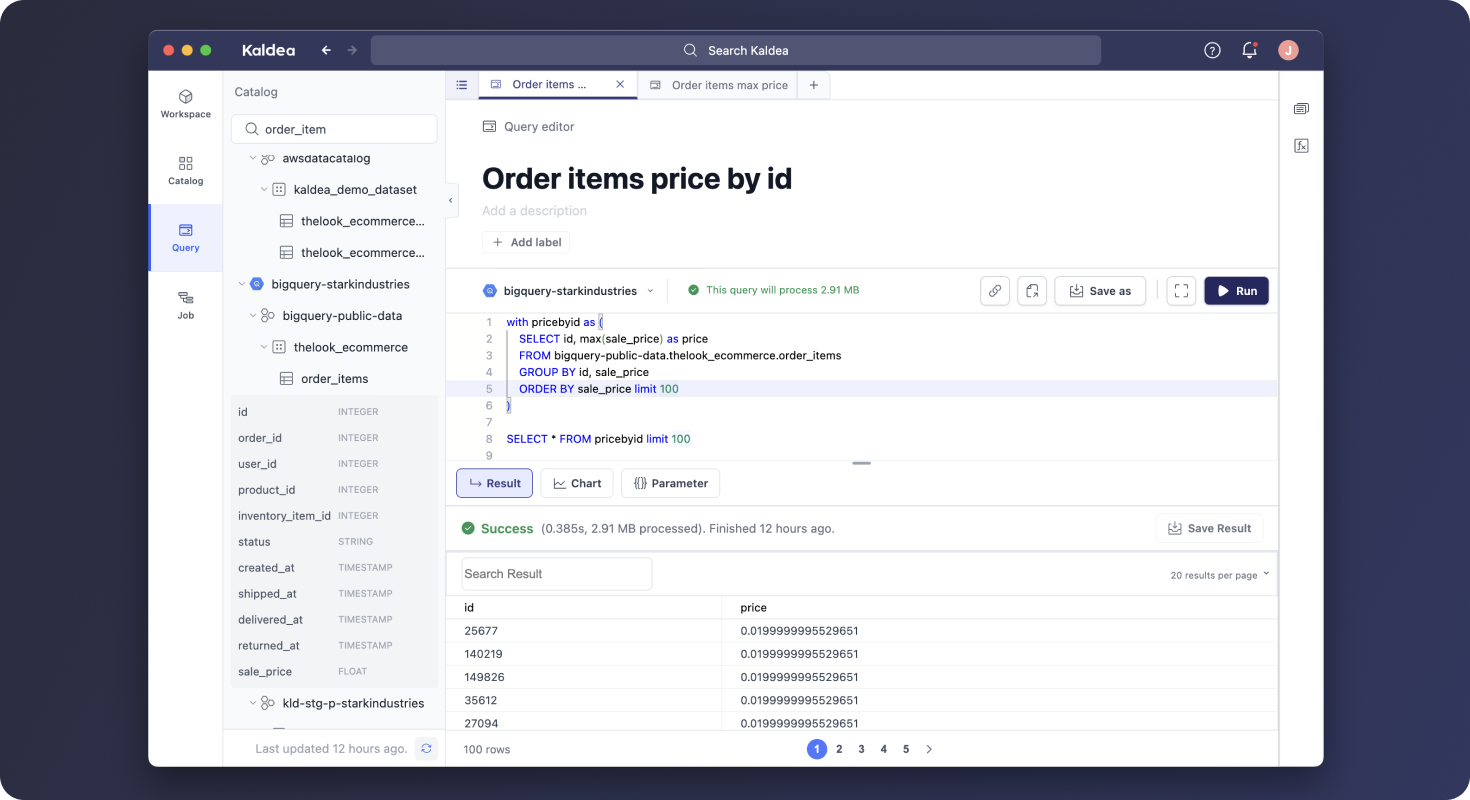
You can also open query tabs in split view. This feature comes in handy when comparing the results of two queries, especially when you are using a laptop and do not have the luxury of two monitors.
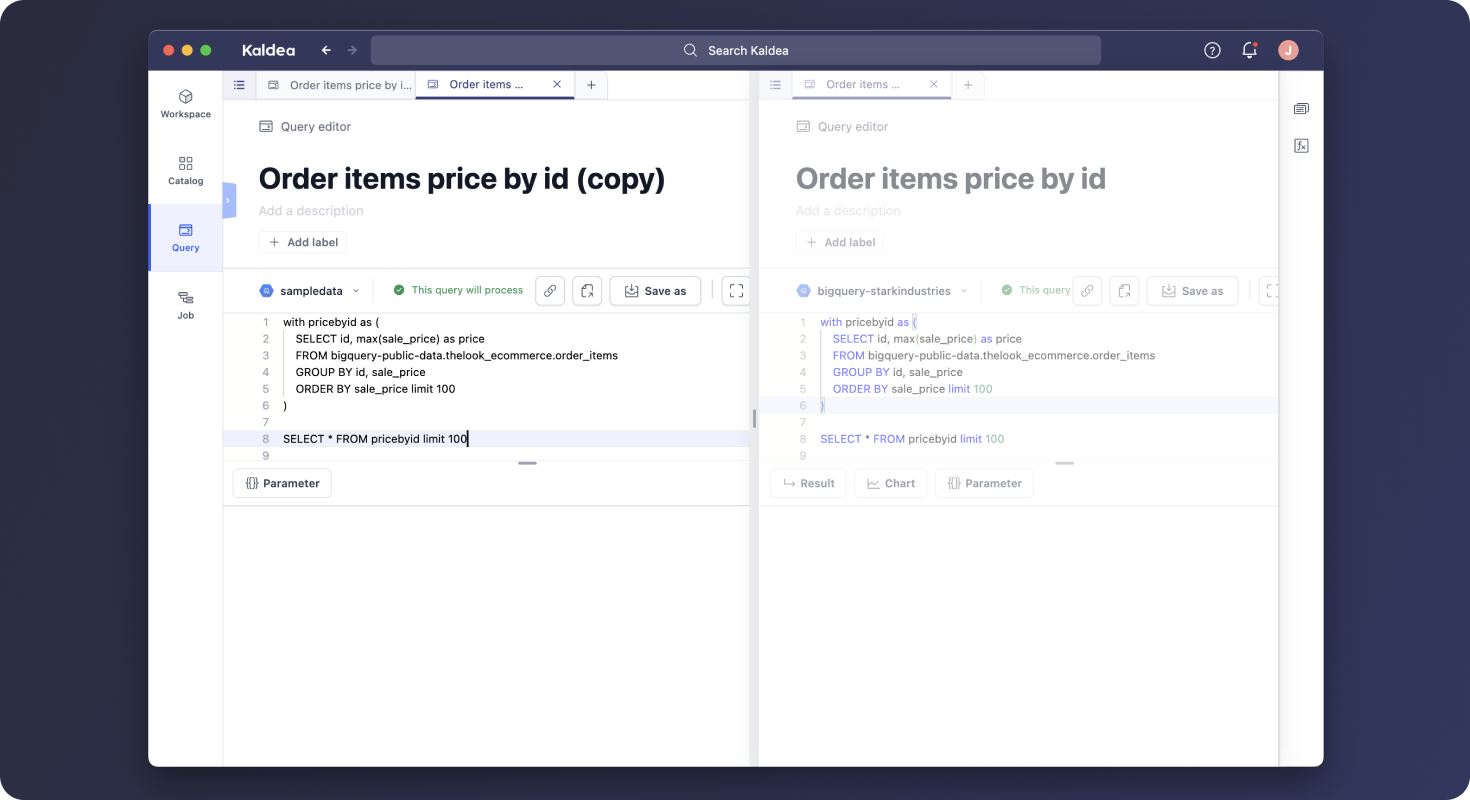
-
📊 Chart has come to Query Editor
Previously, charts were only available in Query Editor blocks in
Workspace > Pages
. You can now create chart visualizations in Query Editor too.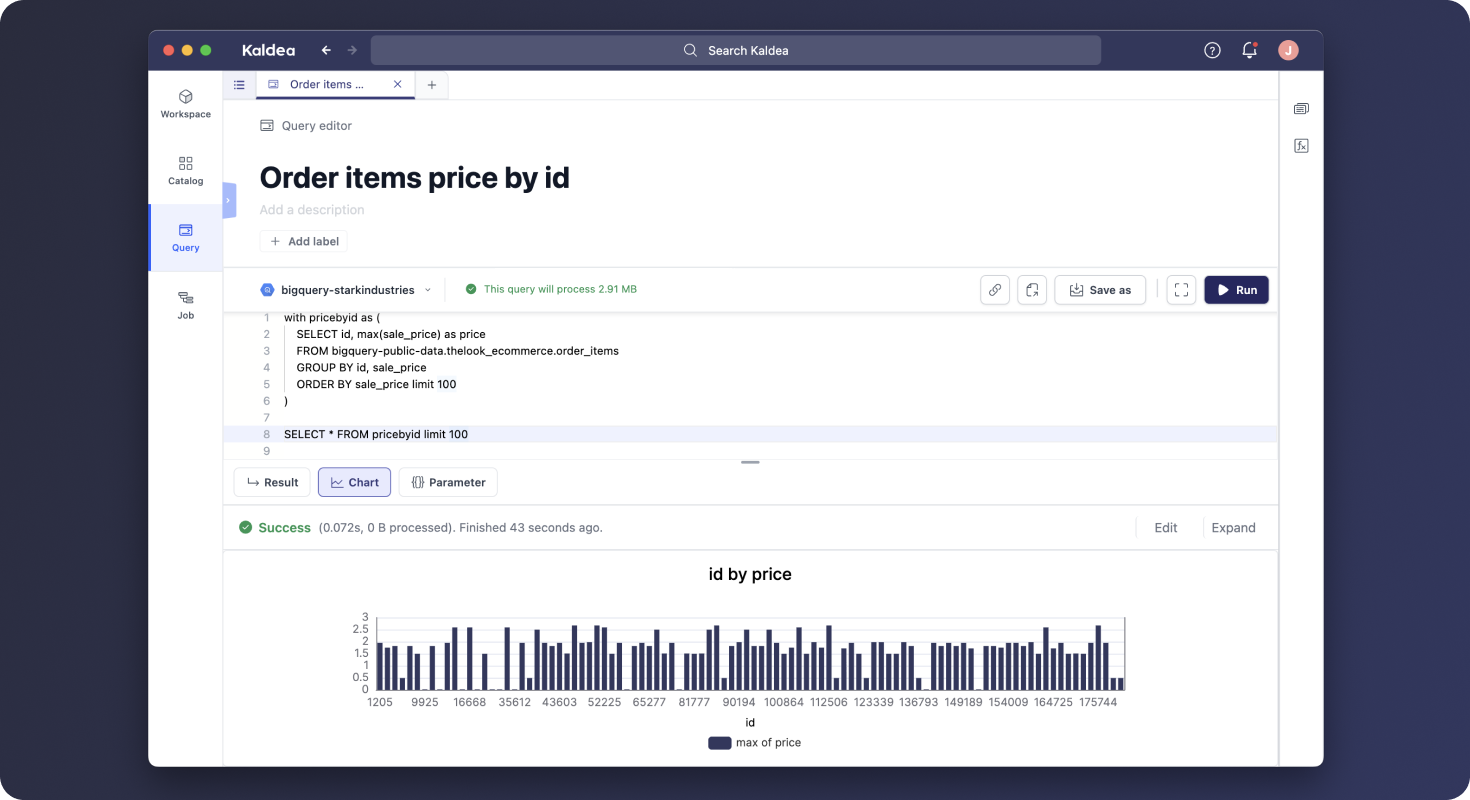
-
✂️ Query snippet
Query Snippets serve as templates that you can inject into your queries. They are useful for important or commonly used SQL code.
Use the
⌘+⇧+S
on Mac or ctrl+Shift+S
on Windows to save code from query editor as a query snippet. 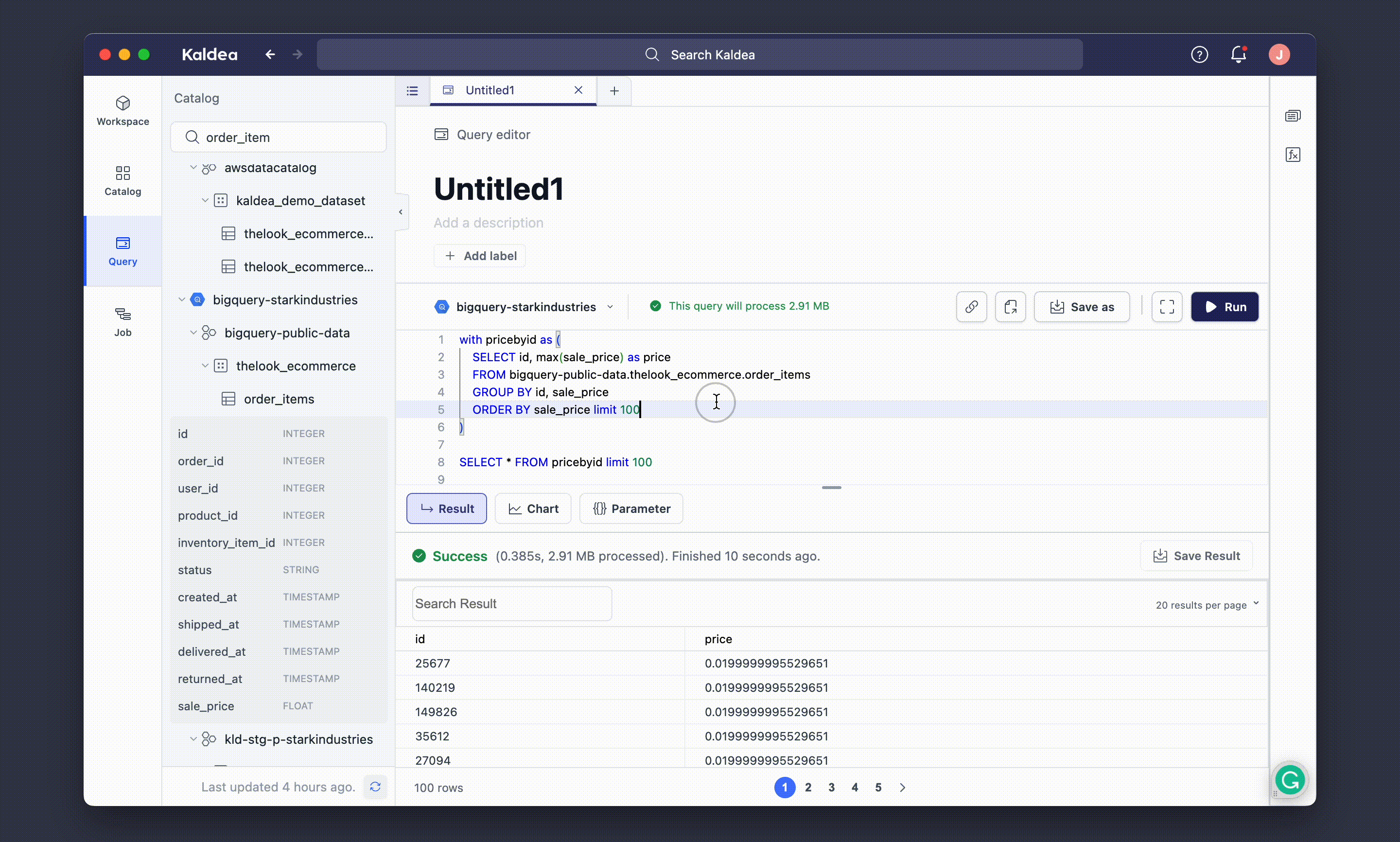
Use the
/
shortcut to reference and insert snippets into your editor.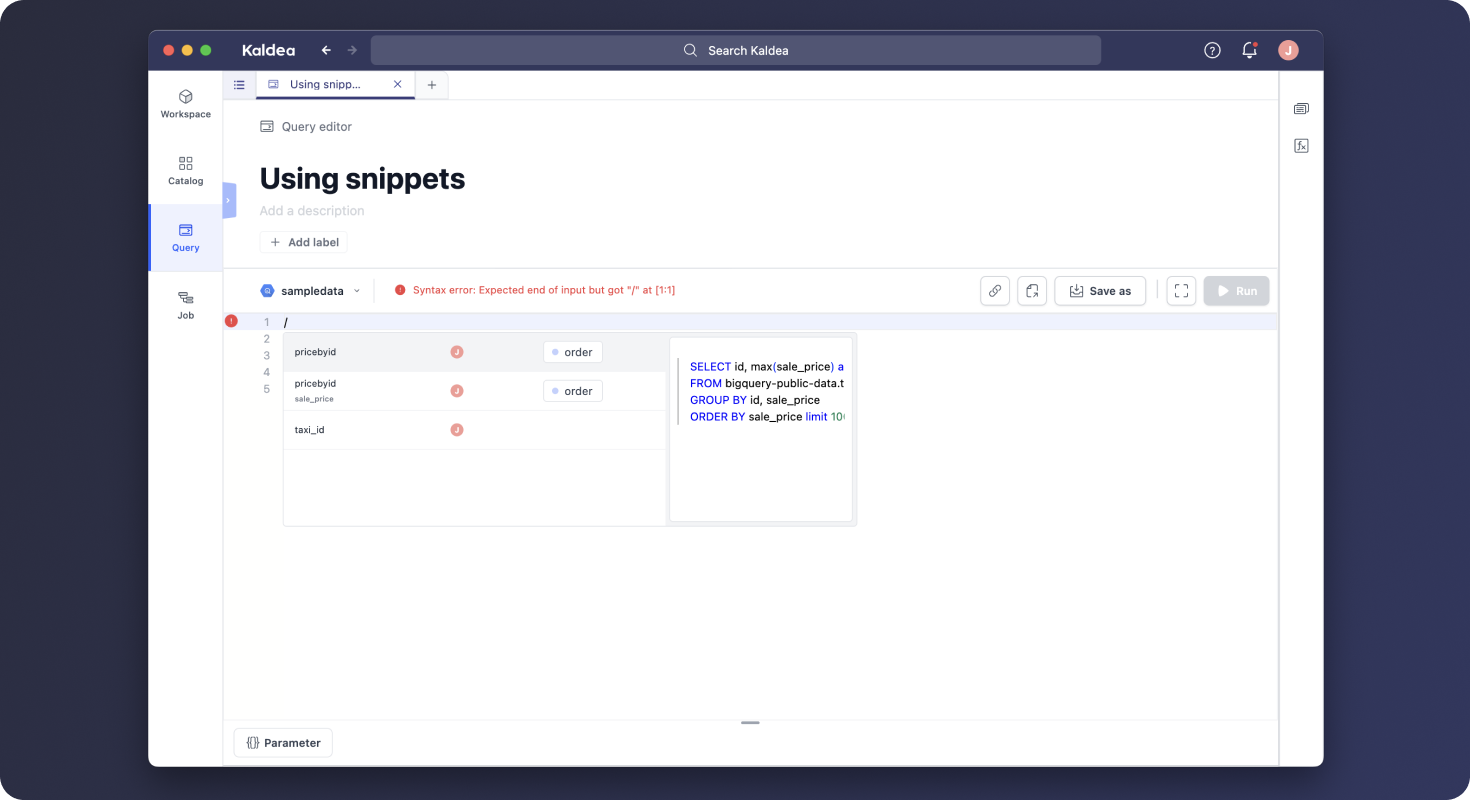
Keyboard shortcuts may conflict with browser plugins; if you frequently use keyboard shortcuts, we recommend using our desktop app.
With Query Snippets, you can easily save and reuse snippets to quickly generate complex queries without having to start from scratch. We hope this will make it easier to create reports and perform data analysis.
If you find yourself writing a long snippet that returns a set of results, consider saving it as a saved query for others to reference and use in their queries.
-
✏️ UDF: User Defined Functions for BigQuery
We're excited to announce that our Query Editor now supports user-defined functions (UDFs) for BigQuery. We will provide support for User-Defined Functions (UDFs) for other data sources in the future.
UDFs are custom functions that can be used to transform data and perform more complex calculations. This makes it easier to create complex queries and can also help to reduce the amount of code needed to perform the same operation. Additionally, UDFs can provide added flexibility and control over the data returned from a query.
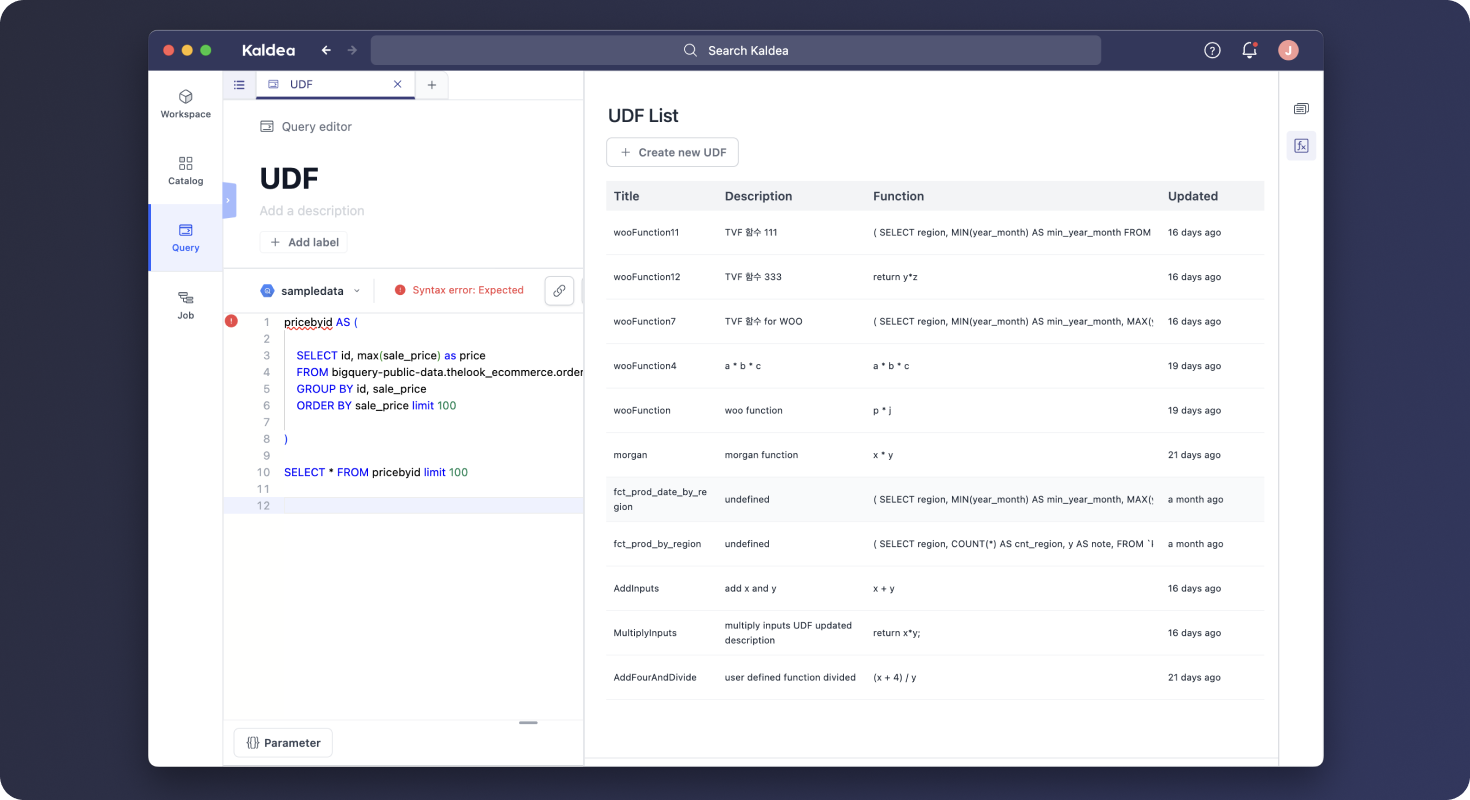
You can use the
:
shortcut to quickly reference and insert user-defined functions (UDFs) into your editor.