Changelog
Follow up on the latest improvements and updates.
RSS
new
improved
fixed
Mar 22, 2023
🔔 Read, Unread, and Archive Notifications
Mark notifications as read or unread to keep track of notifications that need attention.
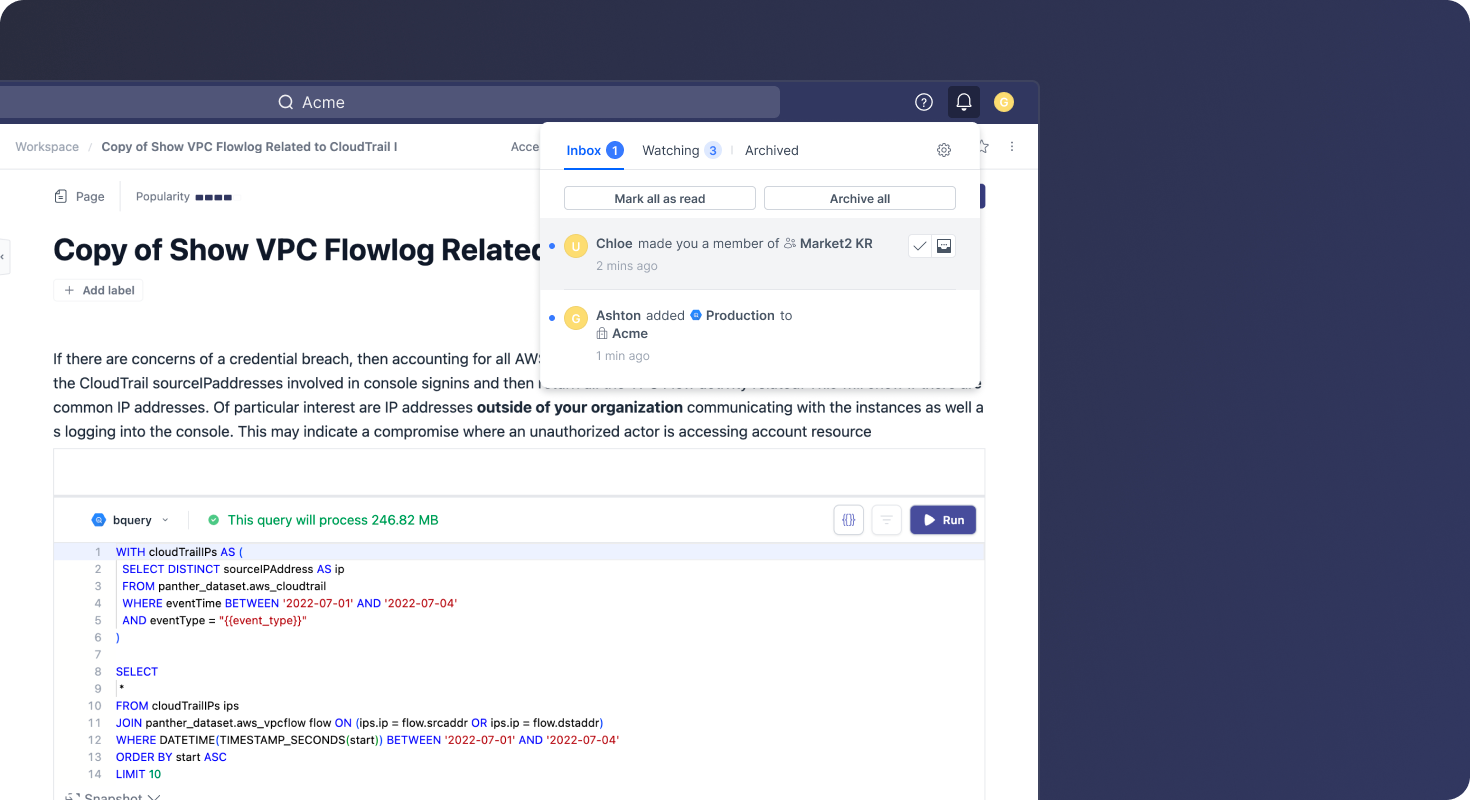
Use the Archive feature to help ensure that your Inbox only contains unresolved notifications. Archived items can be found in the
Archived
section.-
⚙️ Personal Notifications settings
Configure email notifications and personal Slack notifications.
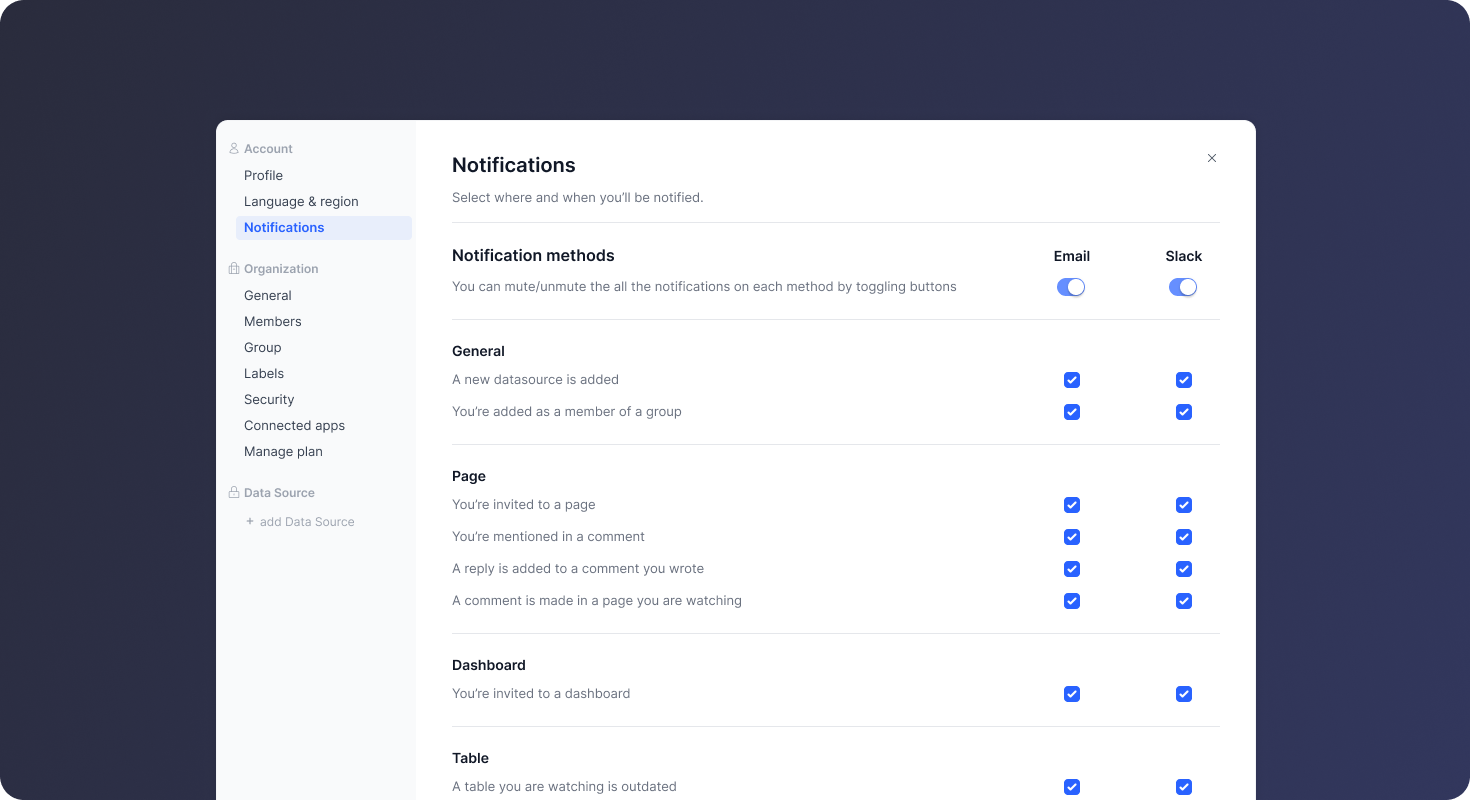
Go to
Settings
→ Account
→ Notifications
to enable notifications for email and Slack. Options for Slack will be configurable once integration has been enabled.Customize when you want to receive notifications, such as when you have been invited to a dashboard or when a table that you are watching becomes outdated.
-
📸 Improvements to query result snapshot configurations (Admin only)
Previously, the query results of individual query editor blocks in pages were stored in Kaldea's S3 if you had enabled the feature using the "enable query snapshot" toggle after query execution.
You can now set up query results to be stored by default in
Query settings
. Supported storage destinations include Kaldea's S3 and BigQuery.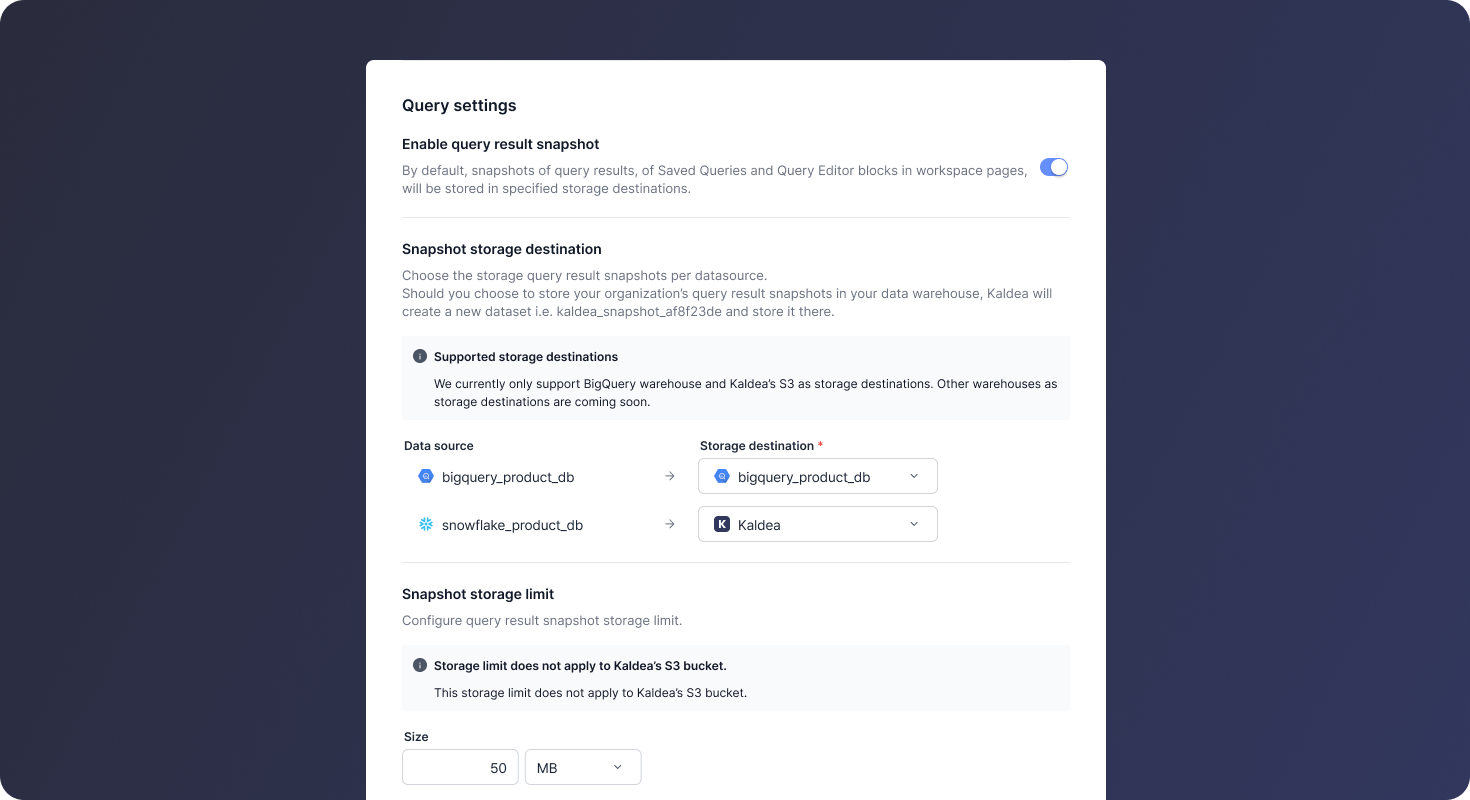
If you are an admin, go to
Settings
→ General
to enable or disable query result snapshot for your organization.Choose storage destinations for each data source. If you choose to store it in a storage destination other than Kaldea’s S3, you must set up storage limitations.
-
📌 Introducing Dashboard
Create and share dashboards to allow members of your organization to easily view and analyze data in a visual format.
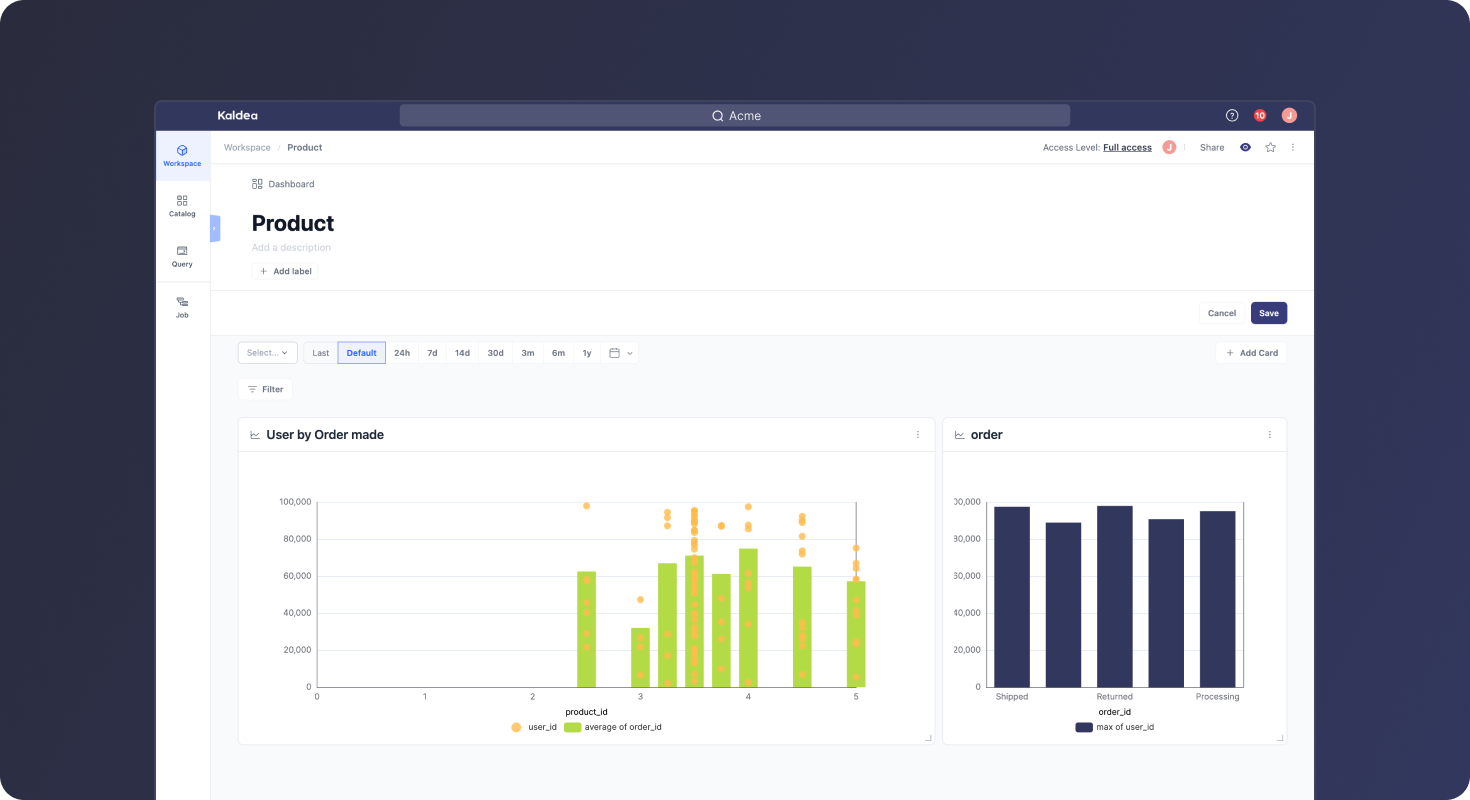
To create a dashboard, navigate to the section where you want to create the dashboard and click on
+ Add a dashboard
, just as you would create a page.Add page shortcuts, textbox, or charts to the dashboard by clicking
+ Add card
. Click Save to save changes once you are done.-
🐞 Fixes and improvements
- Improved notification to alert users watching the table when table freshness is outdated.
- [Redshift] Added query multiple statement support
- [Redshift] Fixed a bug that was causing table sync to fail when a refresh query was added for another table
- Improved job scheduler to run task with the updated refresh query when restarted
- Fixed a bug that caused the query snippet save action to save the entire query statement instead of just the selected snippet
- [Safari] Improved table preview
- Fixed a bug where the search in the query result table was breaking the pagination UI
- Fixed inaccurate toast message when adding an alias in the workspace
- Improved position of dropdown when editing link blocks
- Fixed a bug that caused the LNB interface to break when viewing a saved query
new
improved
fixed
Mar 07, 2023
🔗 Snippet dependency
CTE (common table expression) dependency is essential to know when querying because it helps identify the relationships between CTEs and can improve the efficiency of database queries.
To view upstream and downstream dependencies of CTEs in a given query statement, press on the
Dependency
tab in the Snippet sidebar.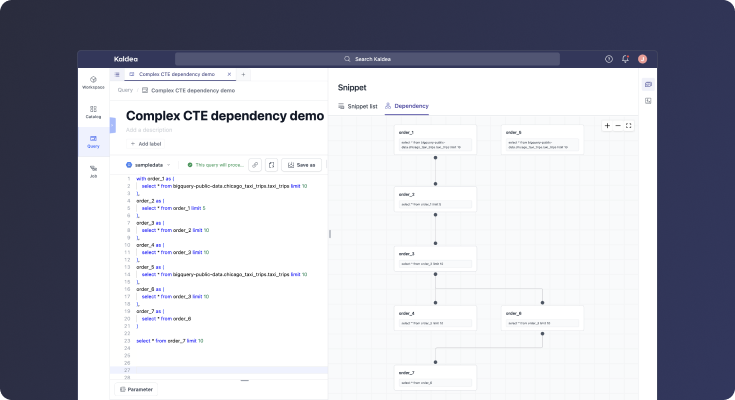
When dealing with complex queries that have web-like CTE dependencies, it is impossible to modify select CTEs and partially execute them in order to evaluate changes. However, this can be done in Kaldea’s
Snippet Dependency
tab.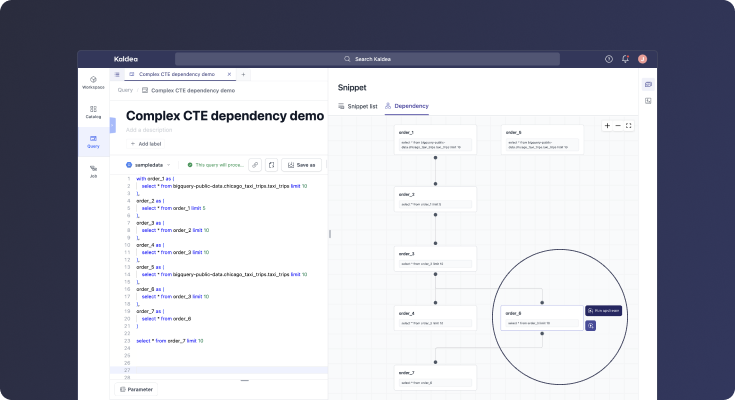
🐞 Fixes and improvements
- Fixed a bug where the application of filters for query results was being delayed
- Clicking on shortcuts will no longer change the directory view
- You can now write table names in the Query editor, and we will autocomplete the remaining paths for you
- Fixed a bug where running highlighted query statement wasn’t working
- You can now configure column width for query results
- Improved schema row height auto-size to hug description
- Improved color schema and button positions for Save query modal
- Improved loading speed for the Query editor
- Fixed a bug where a new query tab would not be in focus upon opening
- Fixed UI inconsistencies in the query result area of the Query editor
- Refined Query editor autocomplete
- Improved the performance of the Query editor for handling a large volume of queries
- Fixed a bug where refreshing the page after canceling a query mid-run was causing a broken user interface
- Fixed a bug where refreshing the page while in Query editor split view was causing tabs in the right to disappear and re-appear intermittently
- Filter for query result is now located near query table
- Fixed a bug where re-running a query after changing the query statement in the Saved query was impossible
- Fixed a bug where re-running query in Saved query was not producing results
- [BigQuery] Added column for describing UDF type on UDF list
- Added query tab horizontal scrolling function for when too many query tabs are open
- You can now add parenthesis to specific query statements by highlighting them and then pressing (
- Improved scale for numeric x-value charts
- Query tabs are now stored locally, which means your query statement will remain intact even after refreshing the page
- If the query result is the same after a rerun, the chart will remain intact
- Improved dry run error message to clear immediately after query re-run
- Fixed a bug where credentials were returning empty values despite a remaining key value after the initial failure of the data source connection
- Improved Query editor to maintain page focus when making changes to a query parameter
- Fixed a bug where popularity scoring was inaccurately displayed
- [Redshift] Added multiple statements querying
- [Redshift] Fixed bug where existing tables were inaccurately identified as deleted tables
new
improved
fixed
Feb 20, 2023
🪢 Connect Airflow DAGs to Kaldea Job
You can now link Airflow DAGs with Kaldea Jobs, allowing tasks in Kaldea to be automatically triggered after an upstream transformation in Airflow is finished.
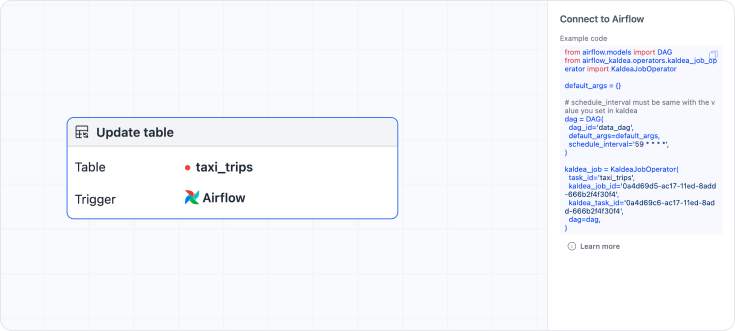
🐞 Fixes and improvements
- Fixed a bug that was preventing the creation of new Freshness SLAs for tables
- Fixed a bug where UDF lists were initially empty upon viewing
- Fixed broken UI in the refresh query modal
- Improved timestamp in query editor and query editor blocks to display exact time query was executed in full date and time format i.e. Feb 20, 2023 at 09:00:00AM
- Fixed a bug where certain query blocks were not being correctly displayed on workspace pages
- Fixed inability to add new datasources because Registerbutton was disabled
- Fixed a bug in charts that prevented integer count aggregation
- Fixed a bug where the shortcut :for UDF trigger was causing interference while writing queries in data sources that do not support UDF
- Fixed a bug that was displaying an incorrect timestamp for the last active time of users in Settings→Members
- Improved UDF list to display the type - distinguish between User-Defined Functions (UDF) and Table-Valued Functions (TVF)
- Added the ability to edit query while it is being run
- Fixed a bug where row count for results less than 20 rows was not visible
- [BigQuery] Added support for referencing authorized view in refresh queries
- We now collect and display user last access time
- Fixed a bug that caused the query parameter input field to continuously lose focus
- [PostgreSQL] Improved logic behind source validation
- [Redshift] Improved driver to support multiple database connections
- [Redshift] Improved catalog to display external tables
new
improved
fixed
Feb 2, 2023
🏠 Saved Query has a new home
Saved Query now lives inside
Query
. Click on the list icon to view a list of Saved Queries
and Query Snippets
.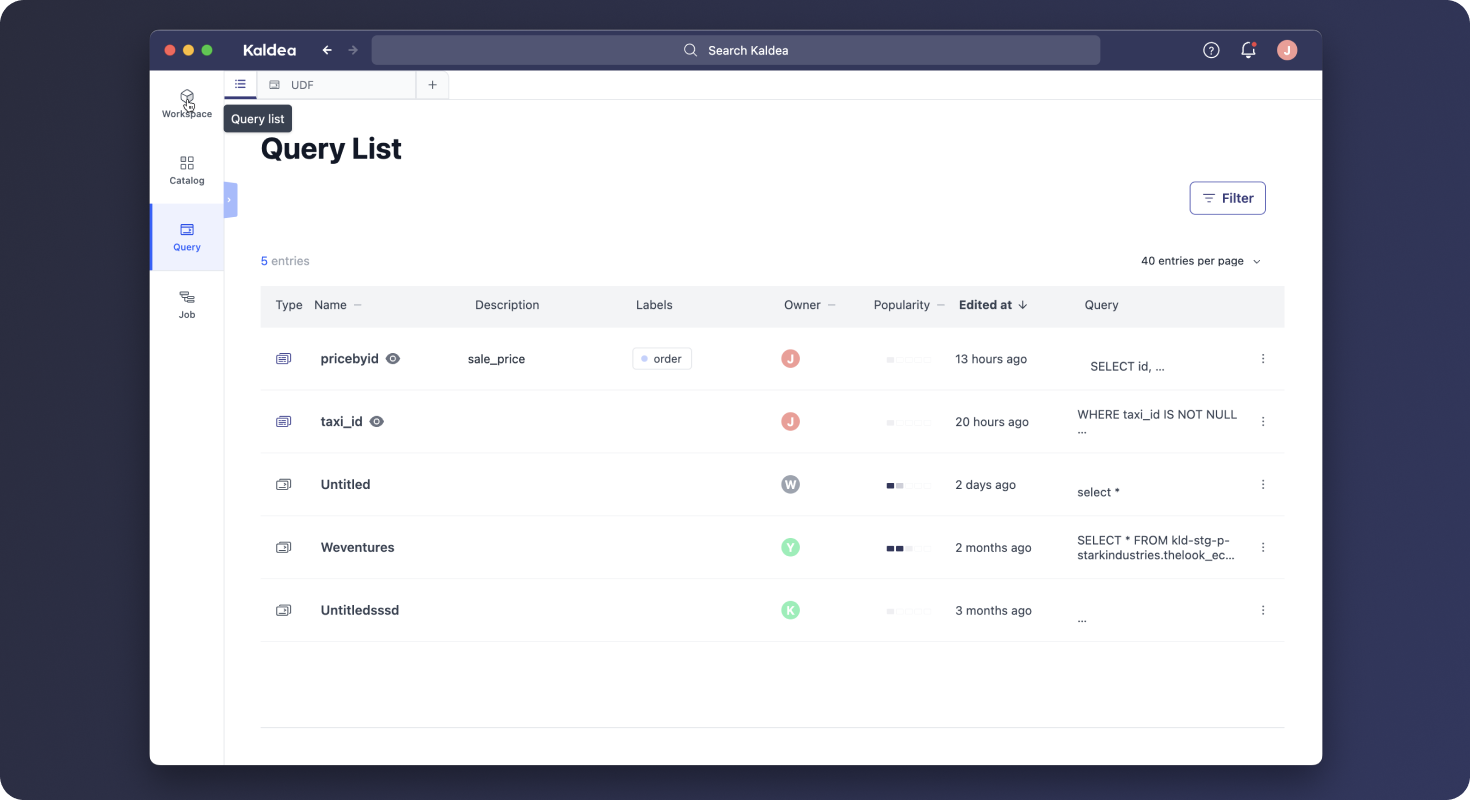
-
Connect to 🐘 PostgreSQL, 🐬 MySQL in Kaldea
Our list of integrations is growing! We are excited to announce that we have now added
PostgreSQL
and MySQL
as new datasources. You can now connect to PostgreSQL and MySQL and pull data directly to the Catalog
. You can also query your data with SQL within pages or using our powerful Query Editor
.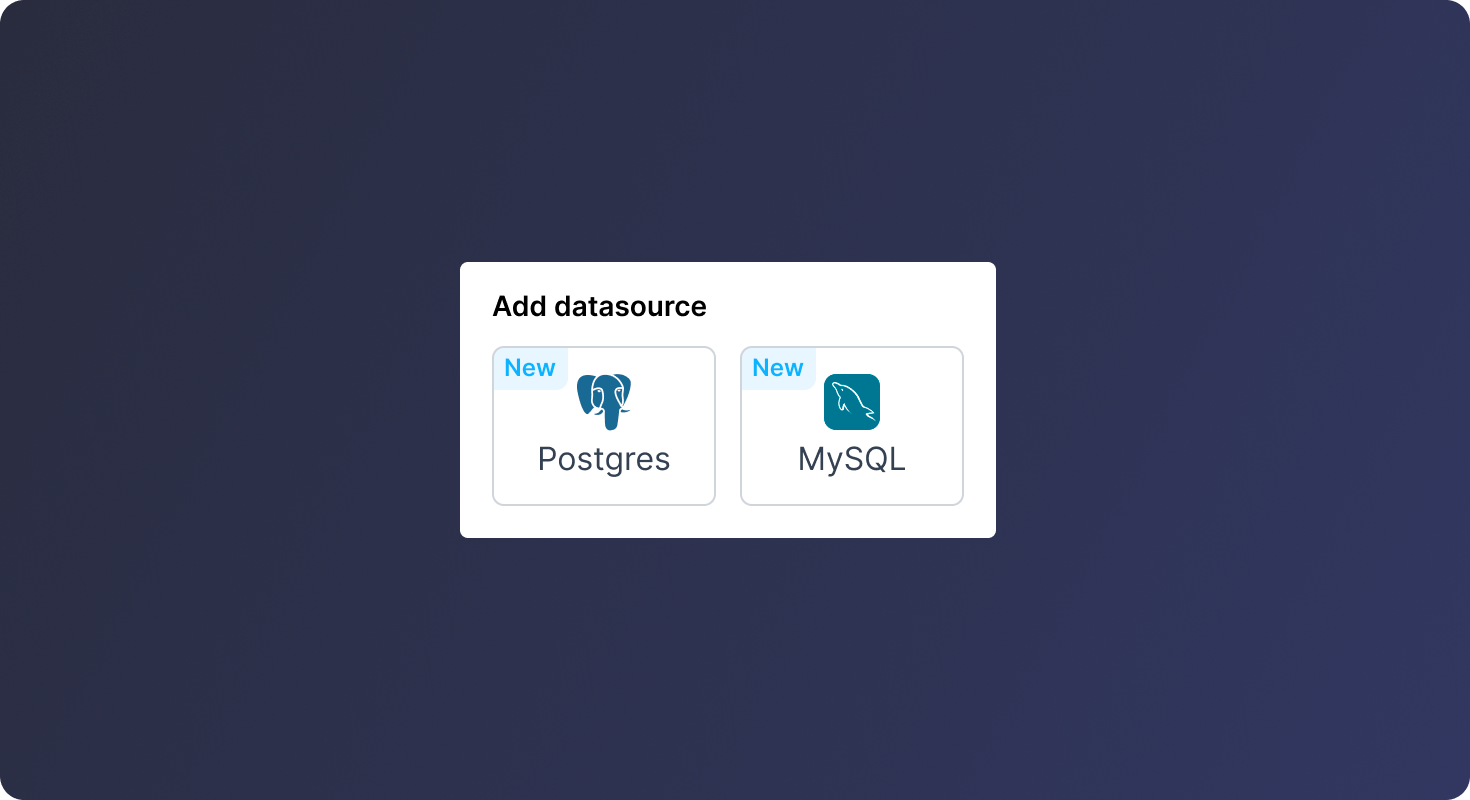
With these new datasources, users can access even more data and quickly generate powerful queries. We hope this will help you to make your data analysis and reporting even easier.
-
🐞 Fixes and improvements
- You can now filter global search results without content
- Guests invited to the page can no longer view the page's popularity score
- Fixed issue where search results were truncated when the description was longer than one line
- When users' access control levels (Admin, Author, Viewer) are modified, the new permissions now take effect immediately
- Queries now display an accurate timestamp in the YYYY-MM-DD format when they have finished executing
- Fixed a bug where a confirmation modal, "Are you sure you want to leave this page?", would continuously appear without context
- Improved the Job schedule timezone configuration
- Fixed an issue where users with usernames longer than 16 characters were unable to log in
- … and many other bugs 🙂
We’ve just released the new Query Editor. Here are the features you can look forward to:
🗂️ Tabs in Query Editor
With the new query tab feature, you can easily open new query tabs and switch back and forth between different queries.
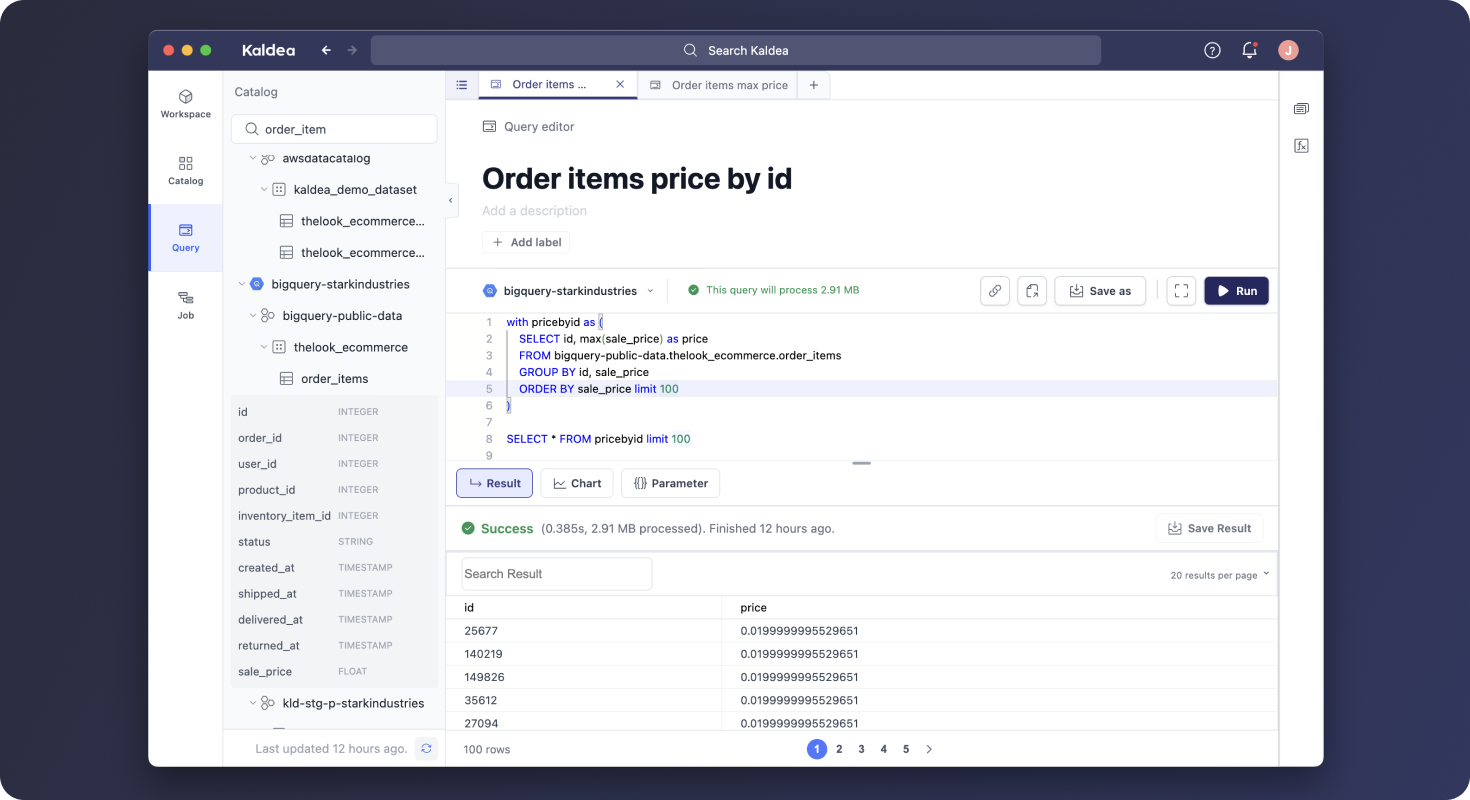
You can also open query tabs in split view. This feature comes in handy when comparing the results of two queries, especially when you are using a laptop and do not have the luxury of two monitors.
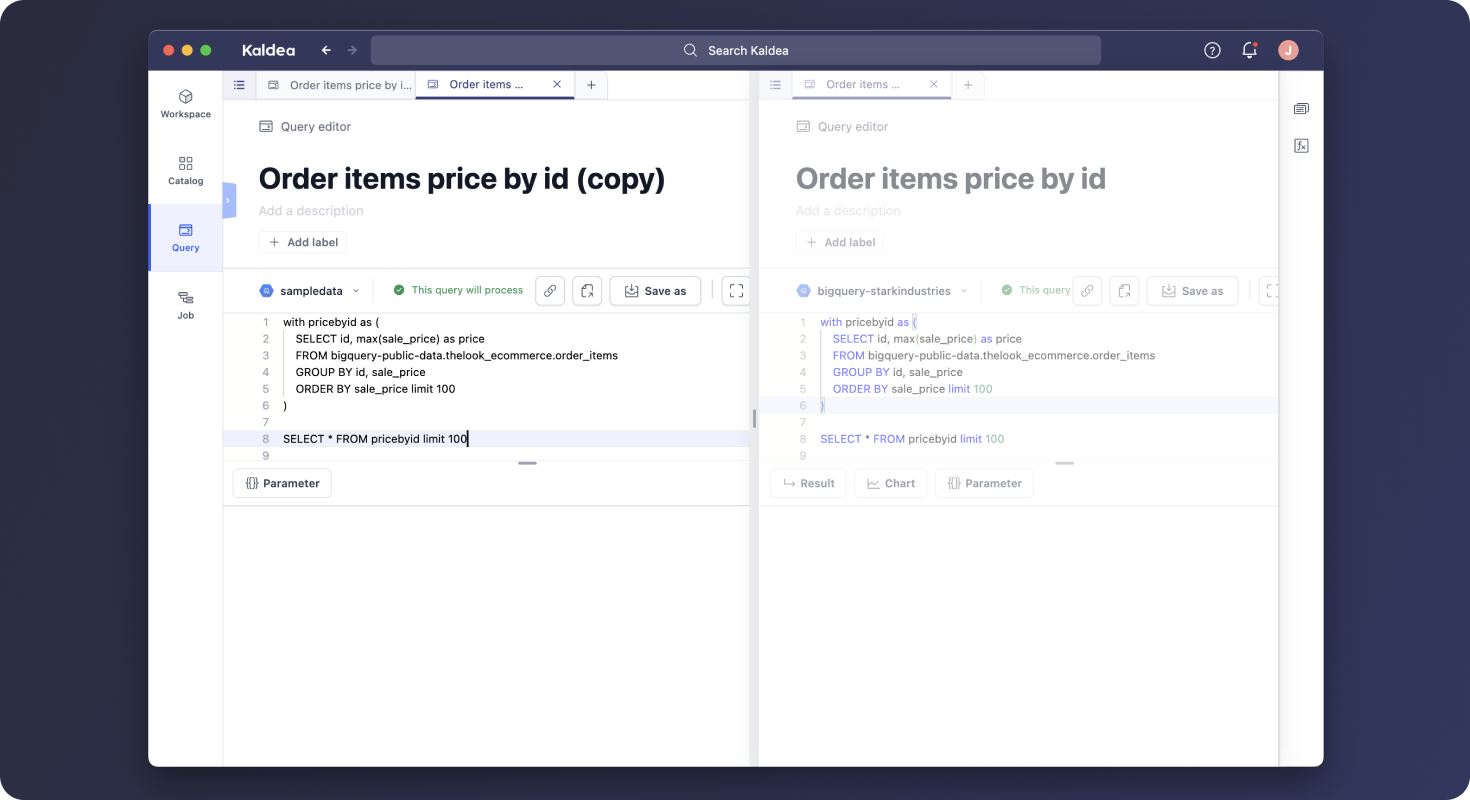
-
📊 Chart has come to Query Editor
Previously, charts were only available in Query Editor blocks in
Workspace > Pages
. You can now create chart visualizations in Query Editor too.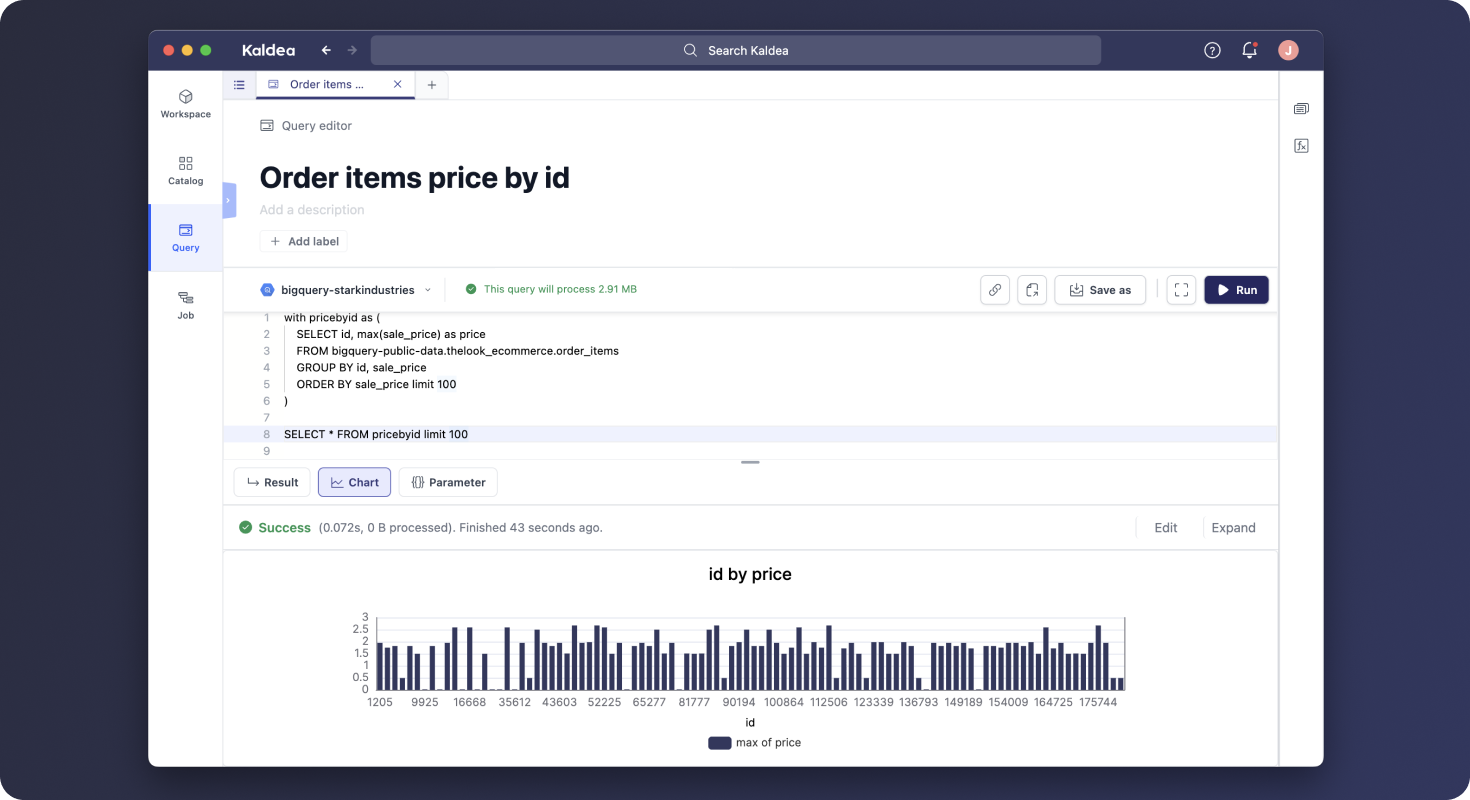
-
✂️ Query snippet
Query Snippets serve as templates that you can inject into your queries. They are useful for important or commonly used SQL code.
Use the
⌘+⇧+S
on Mac or ctrl+Shift+S
on Windows to save code from query editor as a query snippet. 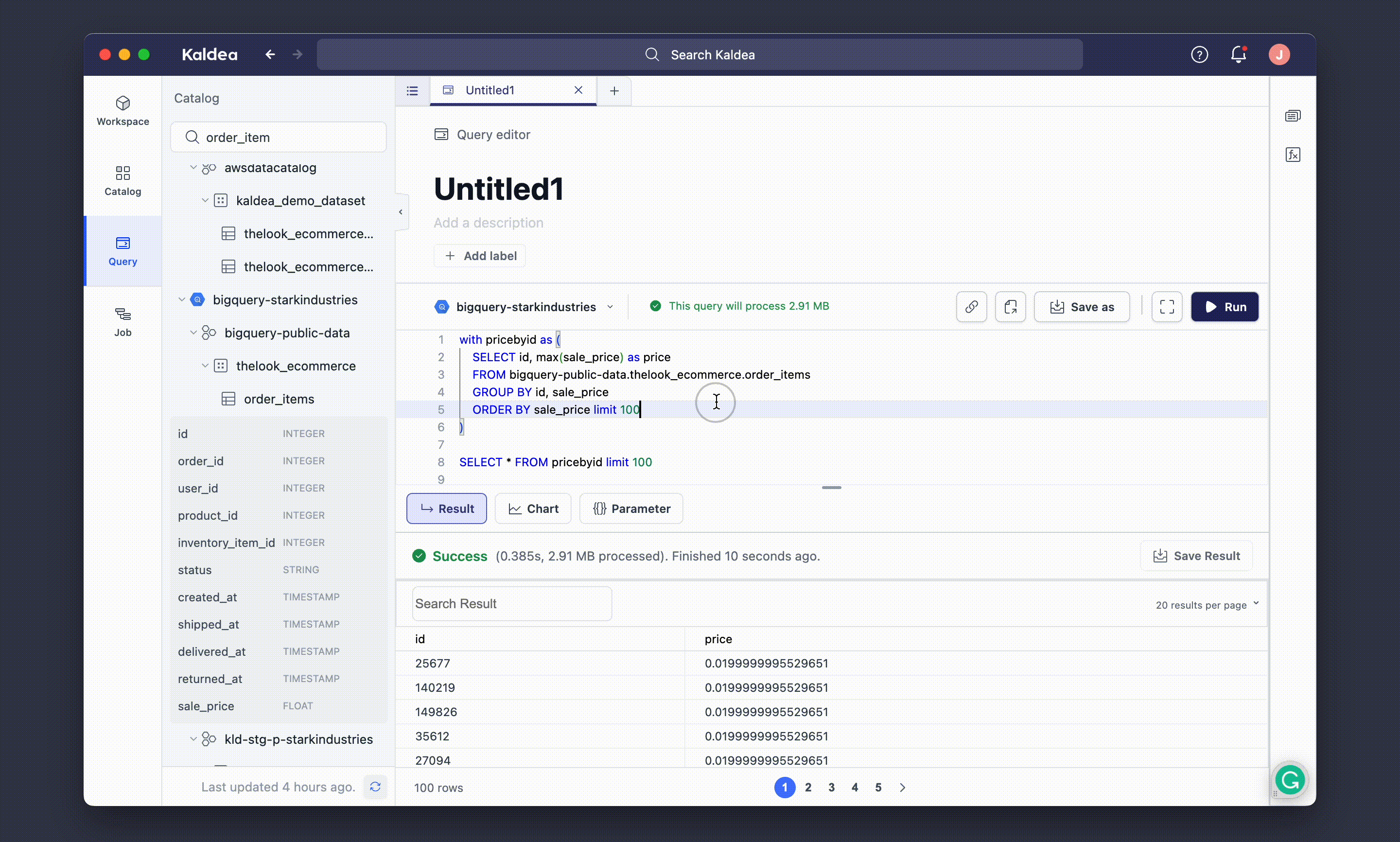
Use the
/
shortcut to reference and insert snippets into your editor.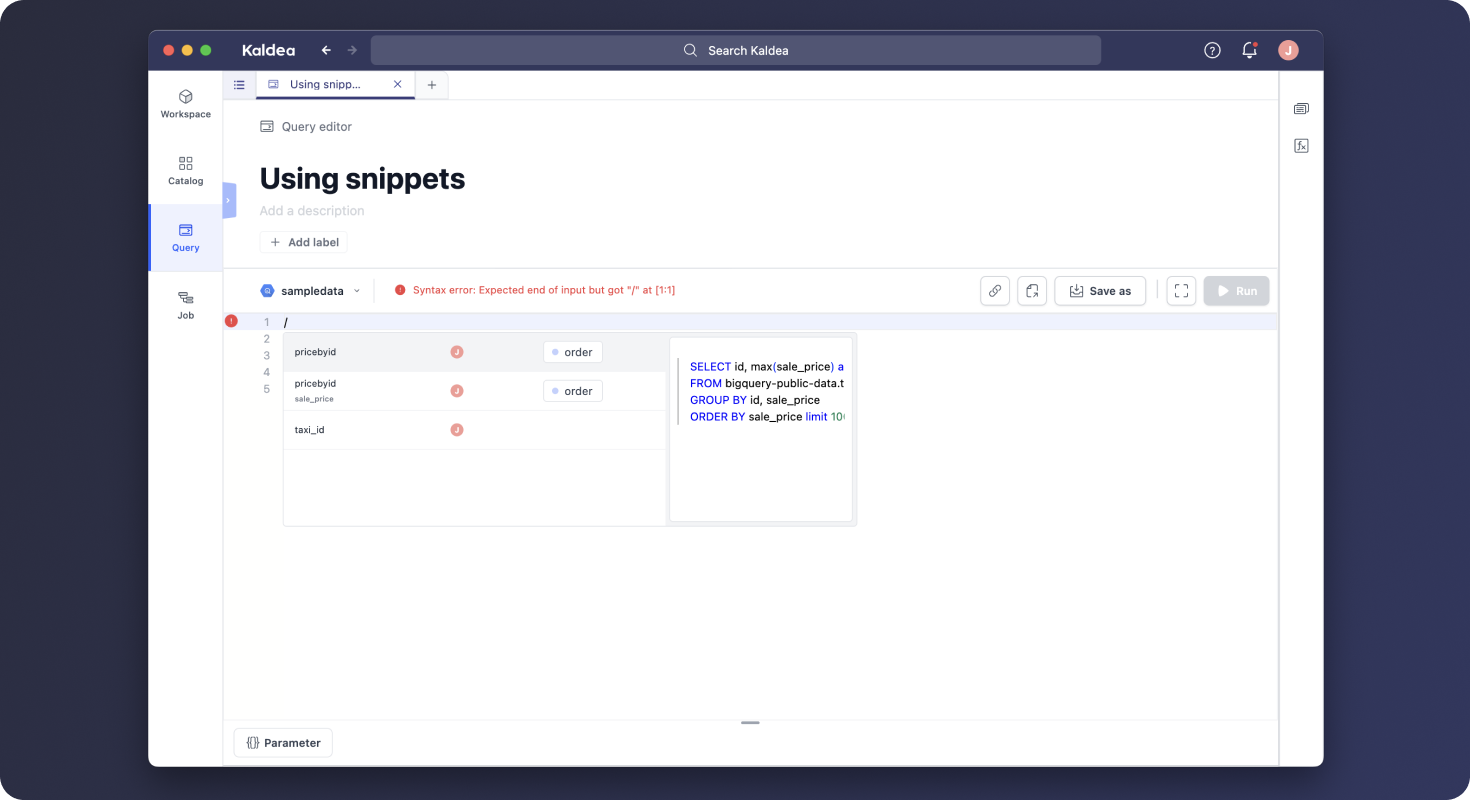
Keyboard shortcuts may conflict with browser plugins; if you frequently use keyboard shortcuts, we recommend using our desktop app.
With Query Snippets, you can easily save and reuse snippets to quickly generate complex queries without having to start from scratch. We hope this will make it easier to create reports and perform data analysis.
If you find yourself writing a long snippet that returns a set of results, consider saving it as a saved query for others to reference and use in their queries.
-
✏️ UDF: User Defined Functions for BigQuery
We're excited to announce that our Query Editor now supports user-defined functions (UDFs) for BigQuery. We will provide support for User-Defined Functions (UDFs) for other data sources in the future.
UDFs are custom functions that can be used to transform data and perform more complex calculations. This makes it easier to create complex queries and can also help to reduce the amount of code needed to perform the same operation. Additionally, UDFs can provide added flexibility and control over the data returned from a query.
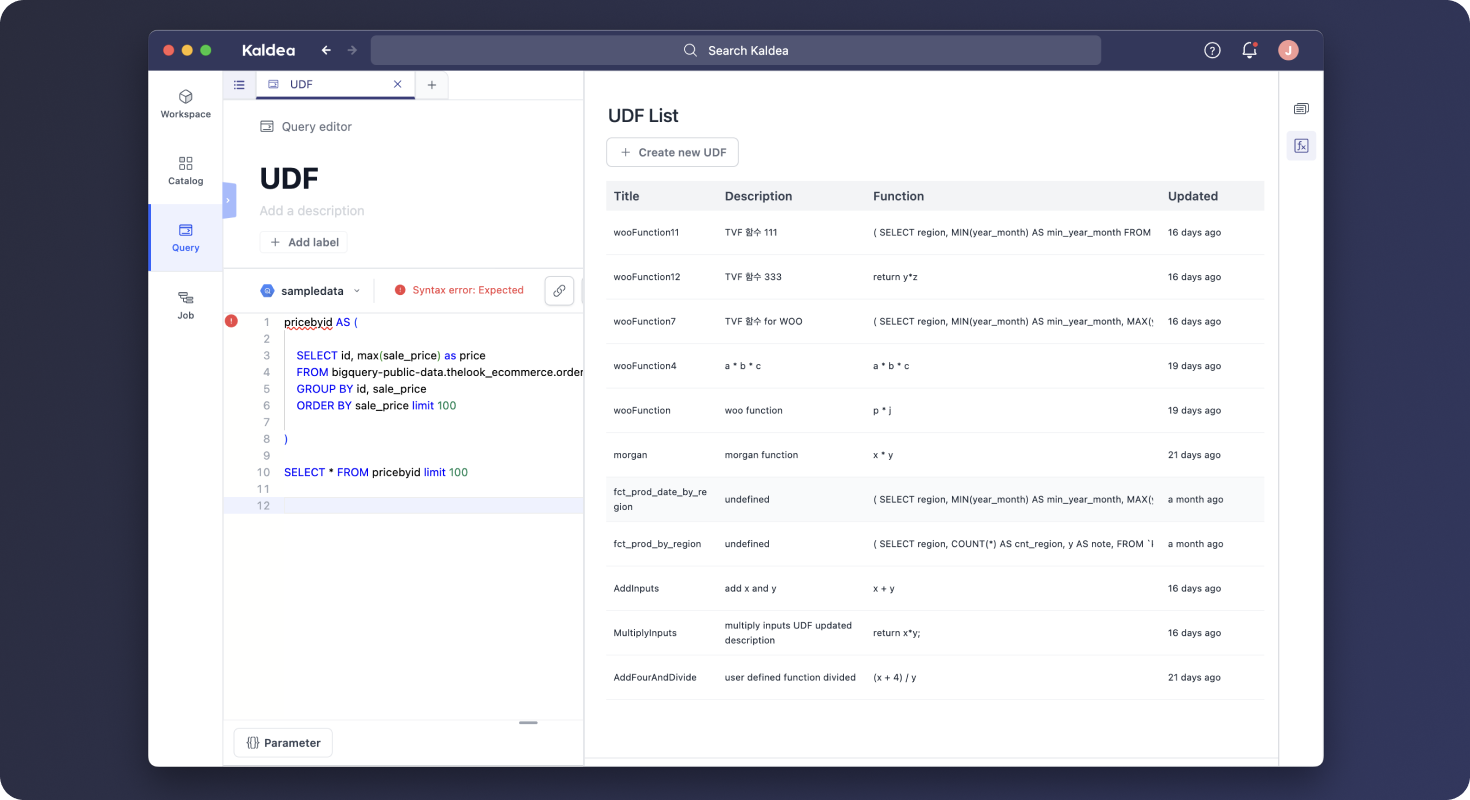
You can use the
:
shortcut to quickly reference and insert user-defined functions (UDFs) into your editor.new
improved
fixed
Jan 18, 2023
🖥️ Kaldea for Mac
You can now use Kaldea on your Mac as a downloadable desktop application.
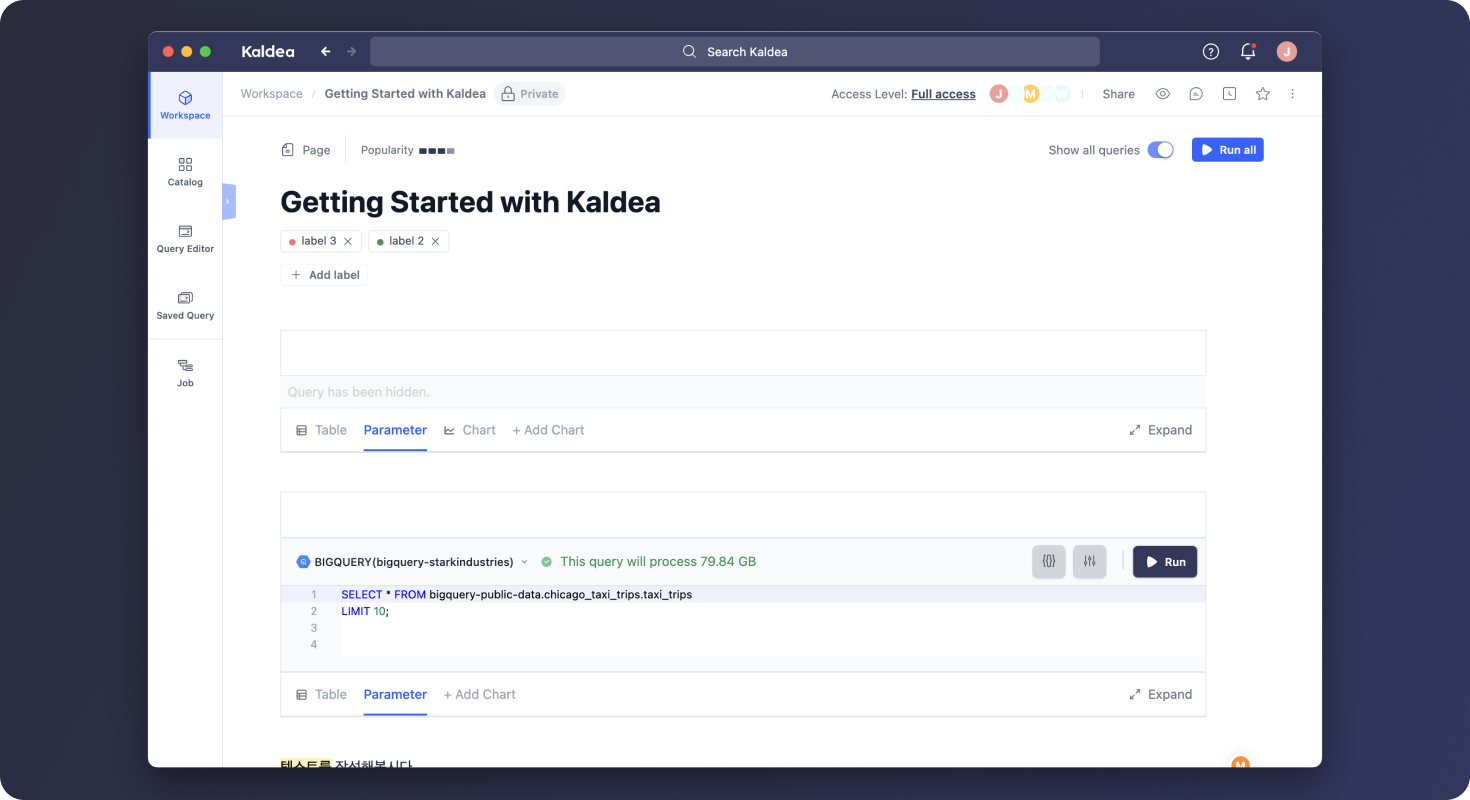
1. Benefits of using the desktop app
- Independent, clean, and immersive environment built just for Kaldea. No more toggling between tabs.
- Native app experiences such as navigating back and forward app paths.
- You will receive push notifications when someone mentions you or replies to your comment in Kaldea.
2. Download the app
Instructions on downloading the app:
(1) To get the Mac desktop app, click on the following link depending on your mac's processor type:
- Mac Apple silicon: https://kaldea-desktop.kaldea.com/latest/Kaldea-mac-arm64.dmg
- Mac Intel processors: https://kaldea-desktop.kaldea.com/latest/Kaldea-mac-x64.dmg
(2) Open your Finder and go to Downloads.
(3) Open the .dmg file and drag Kaldea into your Applications folder.
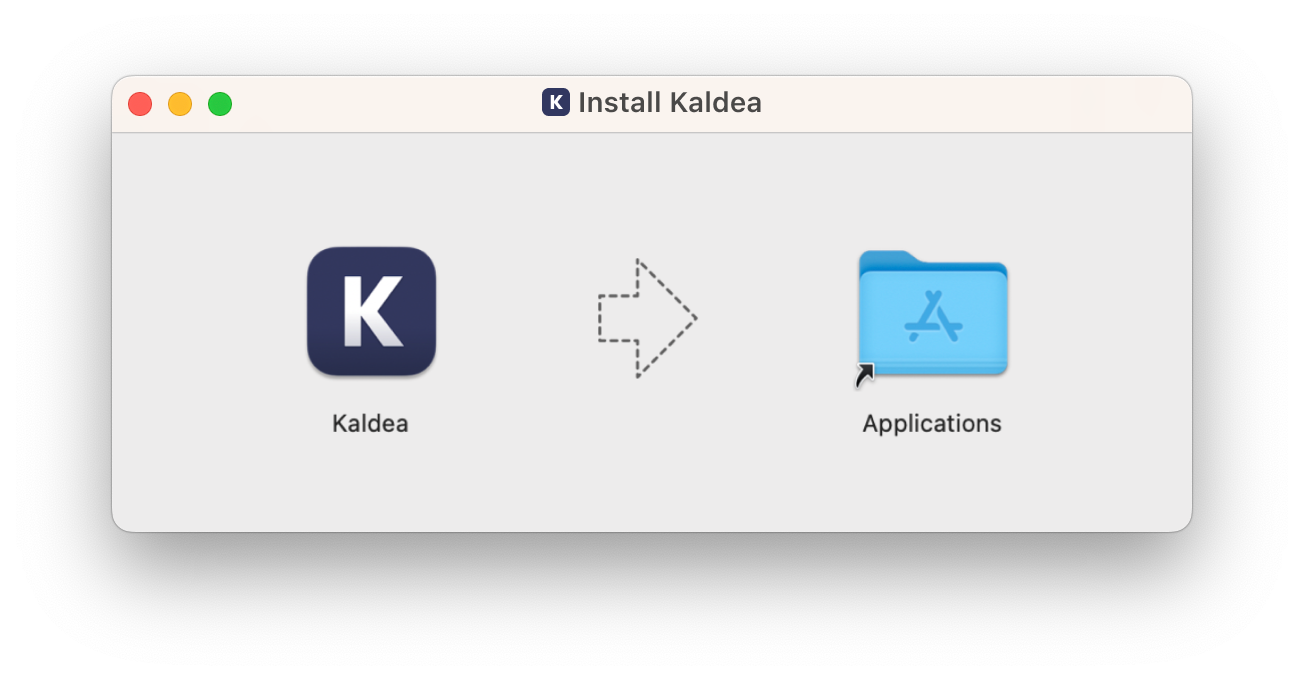
(4) Open the Kaldea app and log in using your email or google login.
-
👯♀️ Multi-statement queries
We now support multi-statement queries in query editor and query editor blocks. You can now write and run multiple statements at once.
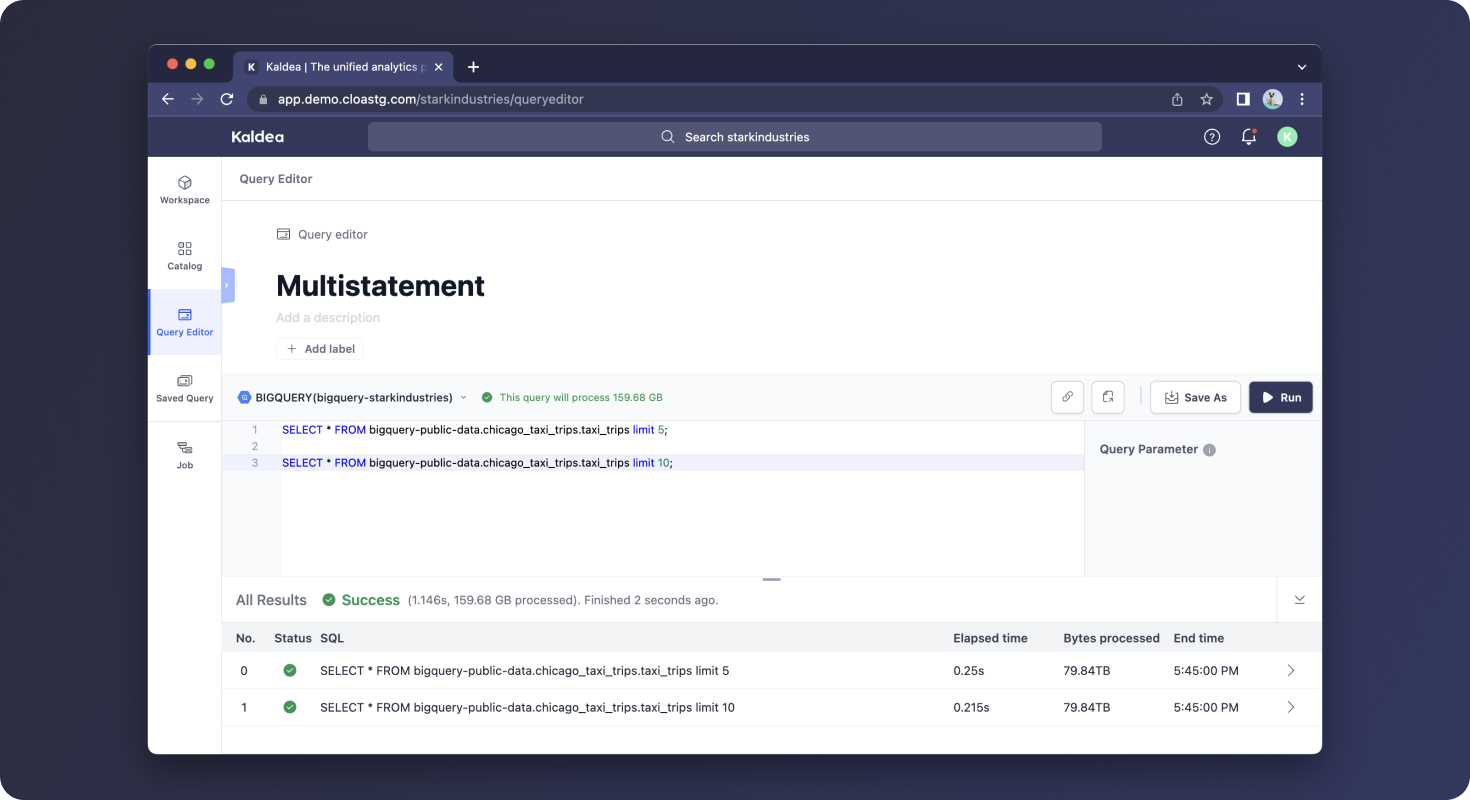
-
🌐 Custom organization domains
Organizations now have unique domains that are tied to their names. Now pages shared to web will be under
app.kaldea.com/{org_name}
For example, if your organization name is
Acme
, all pages shared to web will be under app.kaldea.com/acme
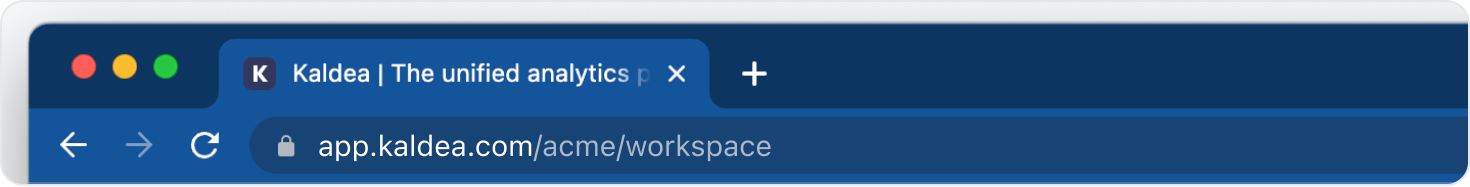
-
🚀 Make changes to Refresh query directly from Job
You can now open Refresh query in full view and edit it directly from Job. This way, you know the full context of your task's upstream and downstream dependencies to other tasks while making edits to your Refresh query.
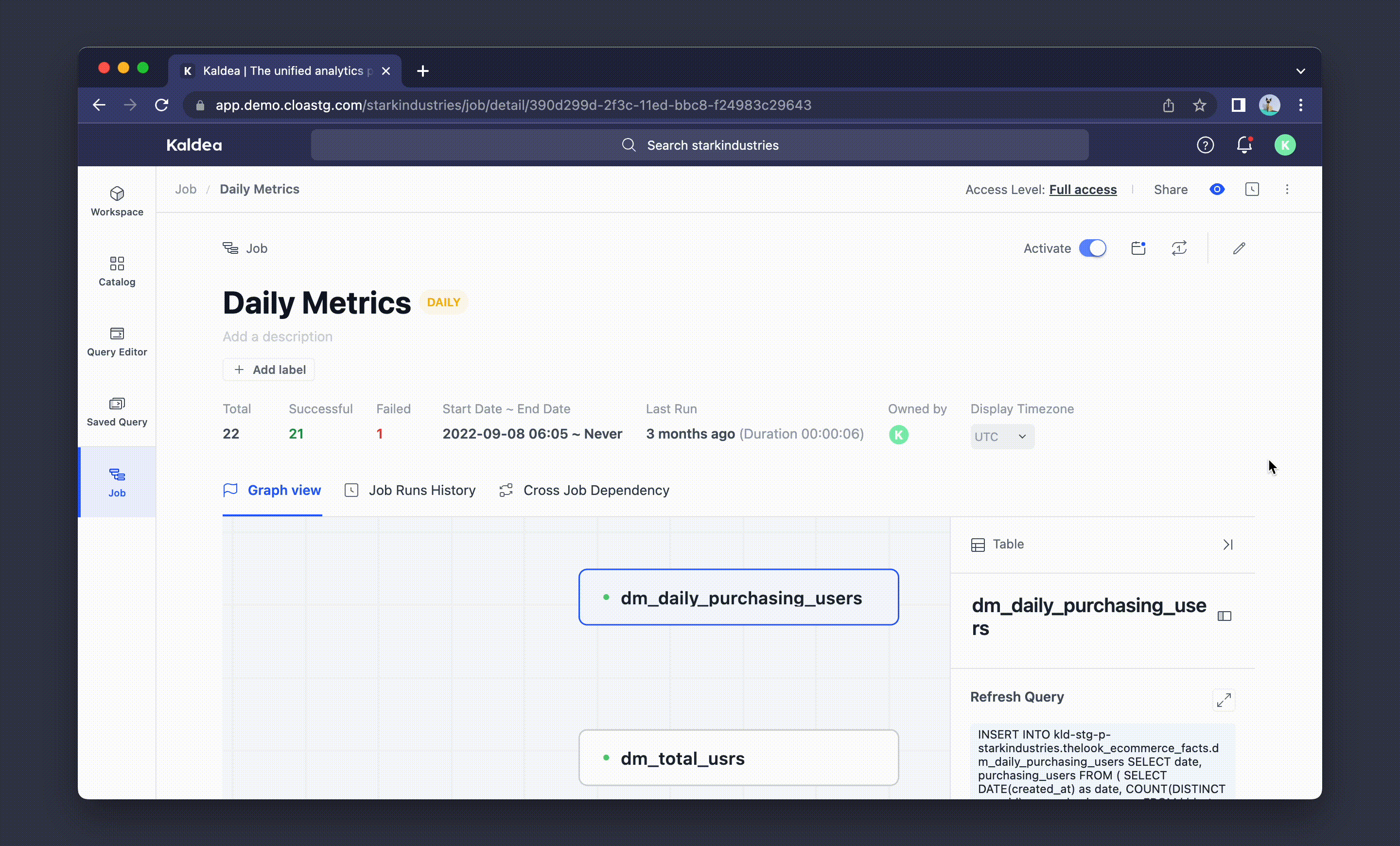
-
🐞 Fixes and Improvements
- You can now share query results alongside their query using the copy link function in Query Editor
- Fixed all URL issues by making architectural changes in routing - this fixed issues with publishing page to web
- Improved table shortcut to automatically delete from workspace when its original source has been removed
- ... and many other bugs were squashed 🐛
new
improved
fixed
Jan 6, 2023
🎮 Introducing command palette
Some of you may have noticed that Kaldea had a command palette prior to this post. But we're officially announcing it today.
Kaldea's Command Palette comes with over 50 app actions, which let you access all of Kaldea’s core functionality in seconds and discover useful features or shortcuts you might have missed.
Access the Command Palette with the
Cmd
K
(Mac) or Ctrl
K
(Windows) keyboard shortcut.You can navigate your entire organization using the Command Palette.
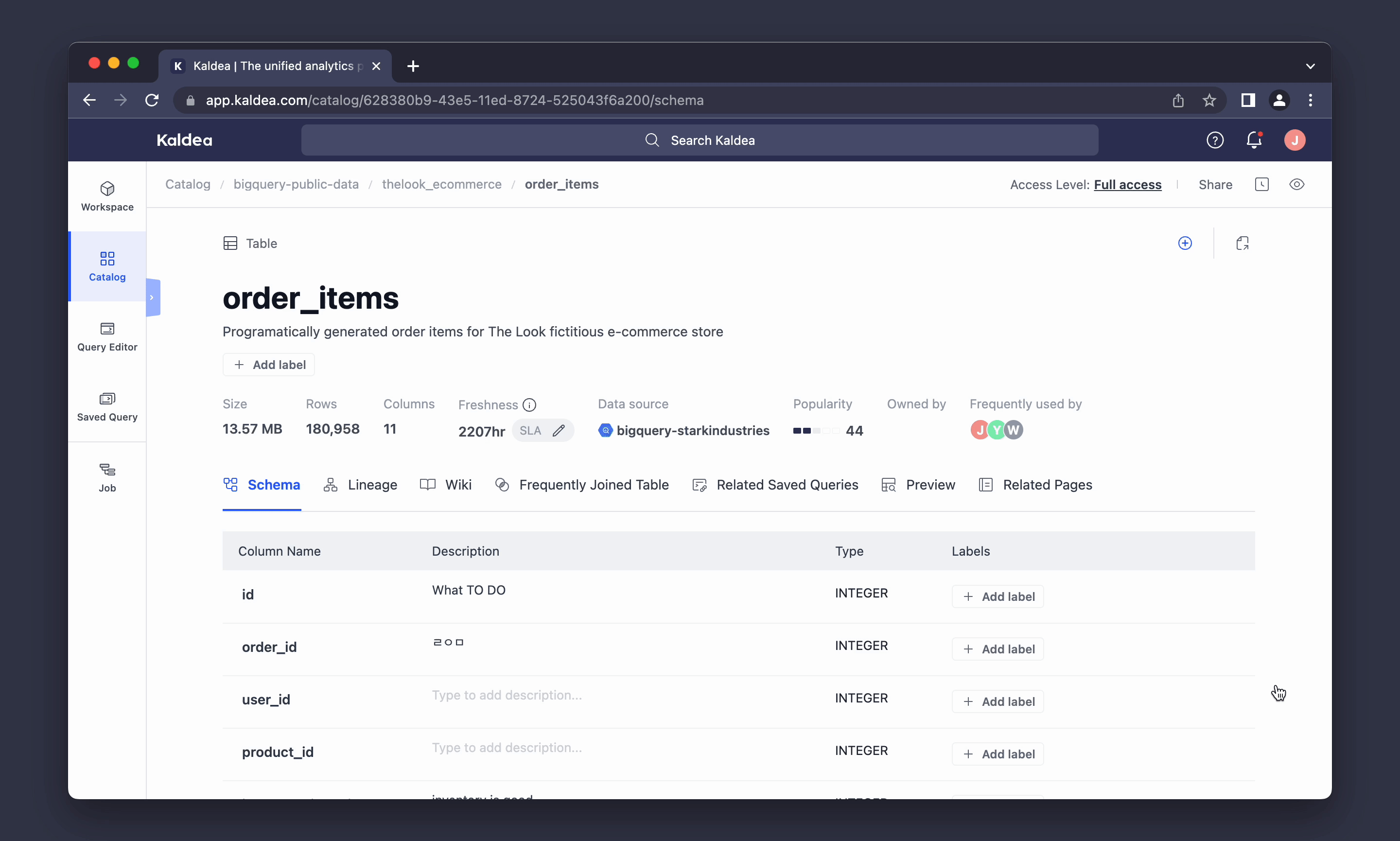
You can run the most frequent actions you take in Kaldea without ever leaving your keyboard. Like adding a filter to your saved query list. Here's how that looks in practice:
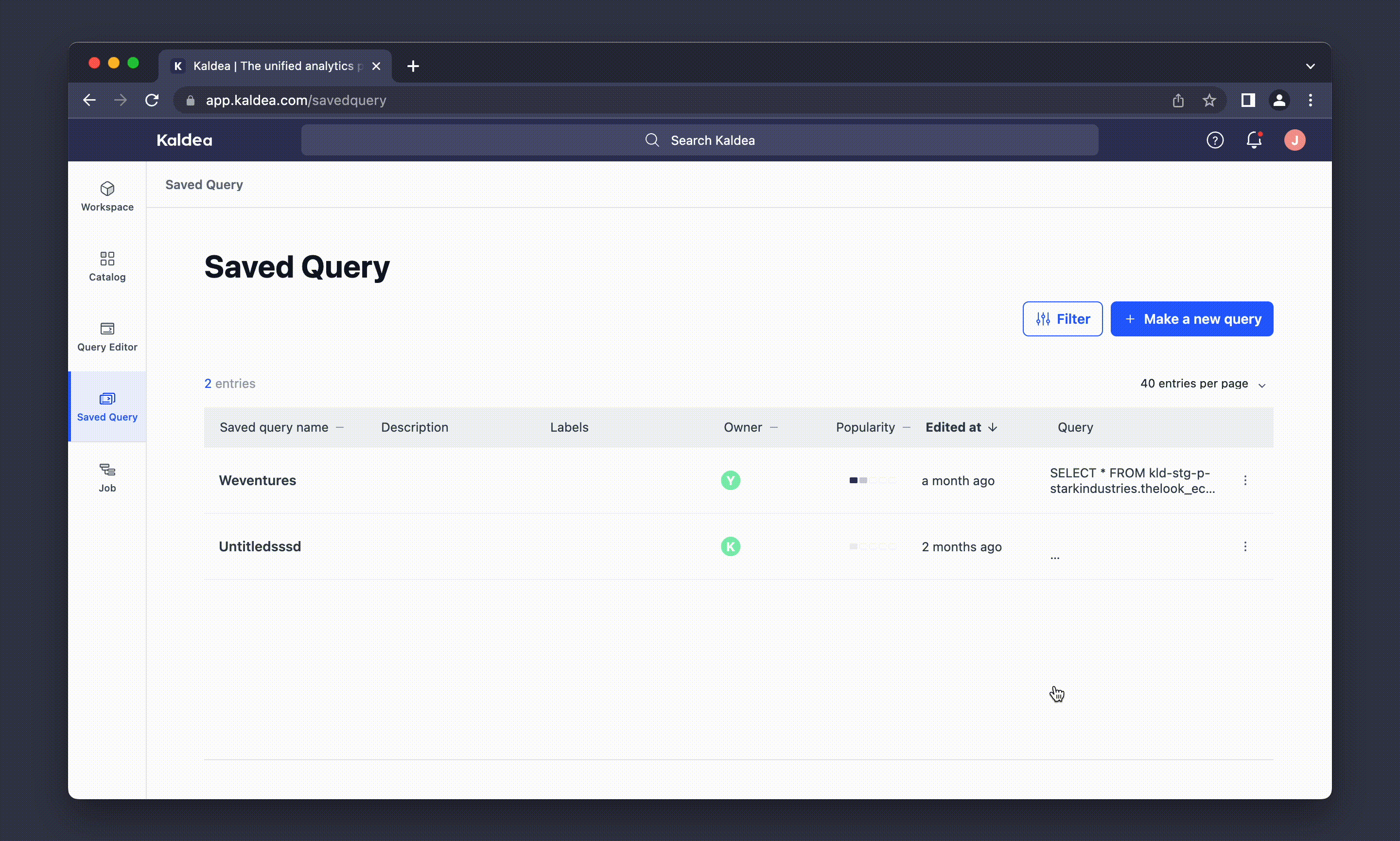
If you want to see more actions in the command palette, feel free to suggest them as a feature request using this link.
-
💃🕺 Real-time collaboration on pages
Multiple people can see and edit the same page at the same time. You can see which teammates are working on what because their avatars will appear next to any block they click on.
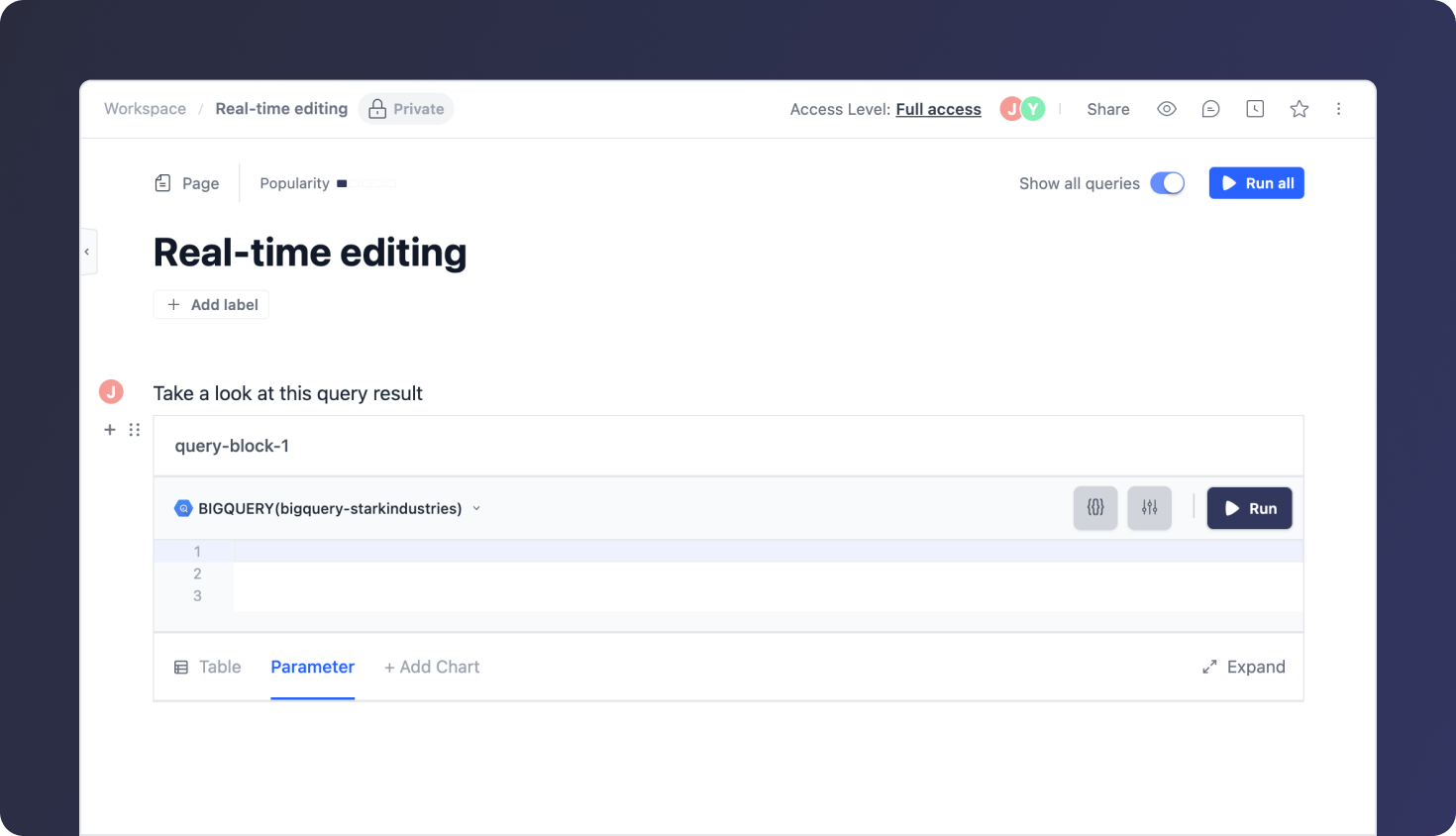
-
🐞 Fixes and Improvements
- Improved query result interface for query editor blocks by removing unnecessary drop shadow effect and applying padding between result table and pagination
- Improved query error visibility for editor on query editor and query editor blocks to actually indicate which line is causing the error
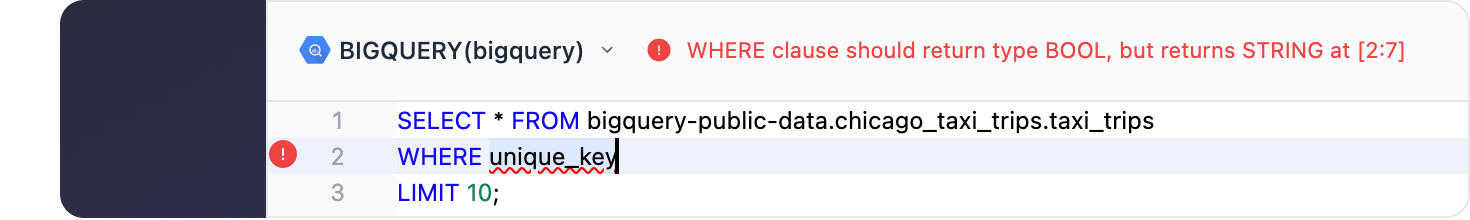
- Fixed a bug when creating tables from query results where the datasource field was incorrectly selected
- It's now possible to create multiple y-axes in a Pie chart
- Fixed a bug where the column type was "Date" but could not customize its time unit
- Fixed a bug where export CSV would recognize commas in JSON string as separators
- Improved query editor logic, so that autocomplete now returns better predictive results based on input
- Clicking on the more icon when hovering over pages or folders in the Favorites section no longer displays Delete command
- Added the ability to toggle block comments in the query editor and query editor block using Cmd/Ctrl/
- Improved search result interface to include popularity resource property and display labels according to screen width
- When creating or editing Job in lineage graph view, Table cards now have tooltips displaying their names so you can view longer table names
- Optimized history sync pipeline
- Added the ability for query editor and query editor blocks to reference Google Sheet external tables in queries
- Fixed rendering performance in list views
new
improved
fixed
Dec 16, 2022
📩 Bulk invites
We're introducing an easier way to share your workspace with your teammates. Send invitations to your organization in bulk.
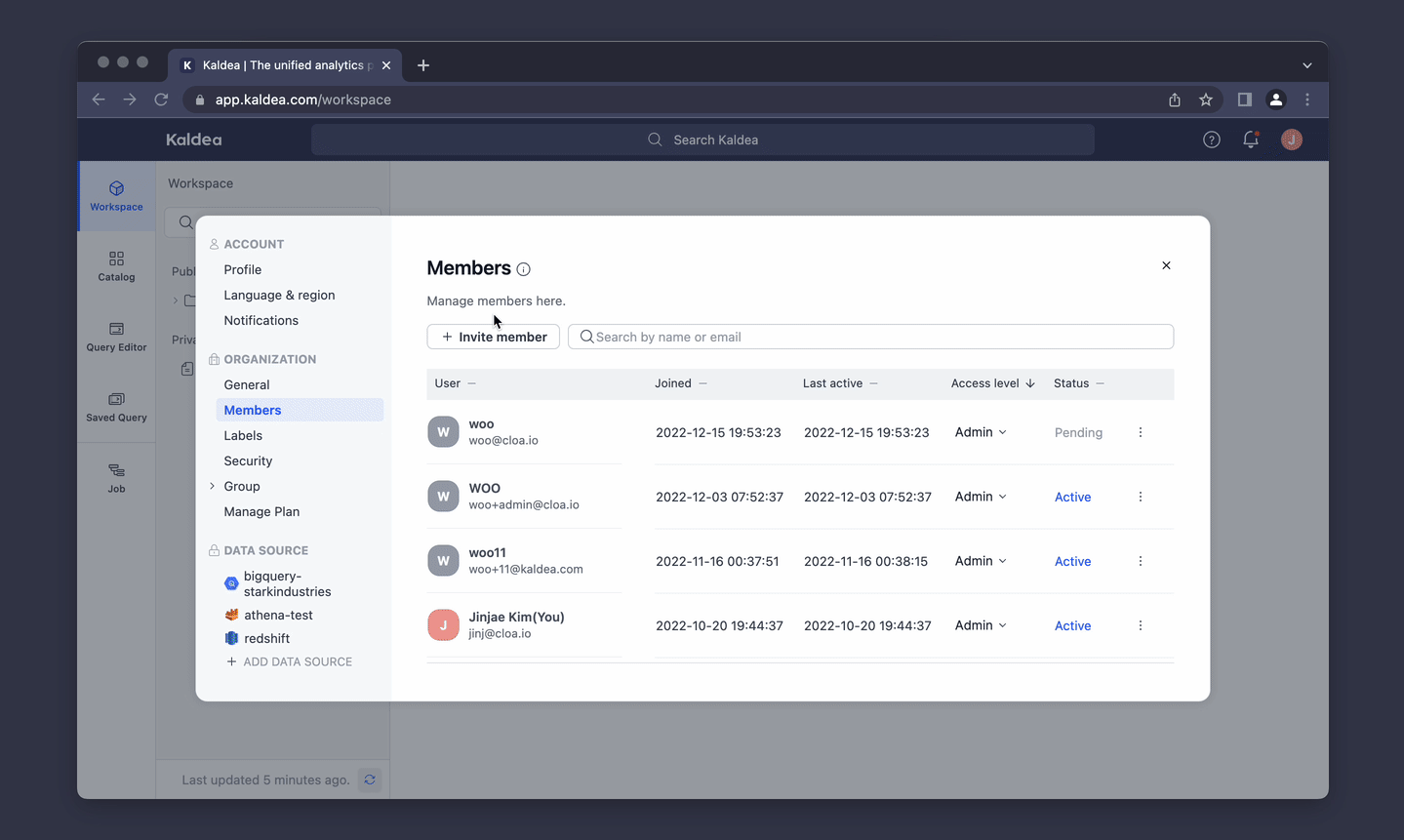
-
⚙️ Add custom preview query
You can now compute preview queries to customize table preview if the default preview is not available.
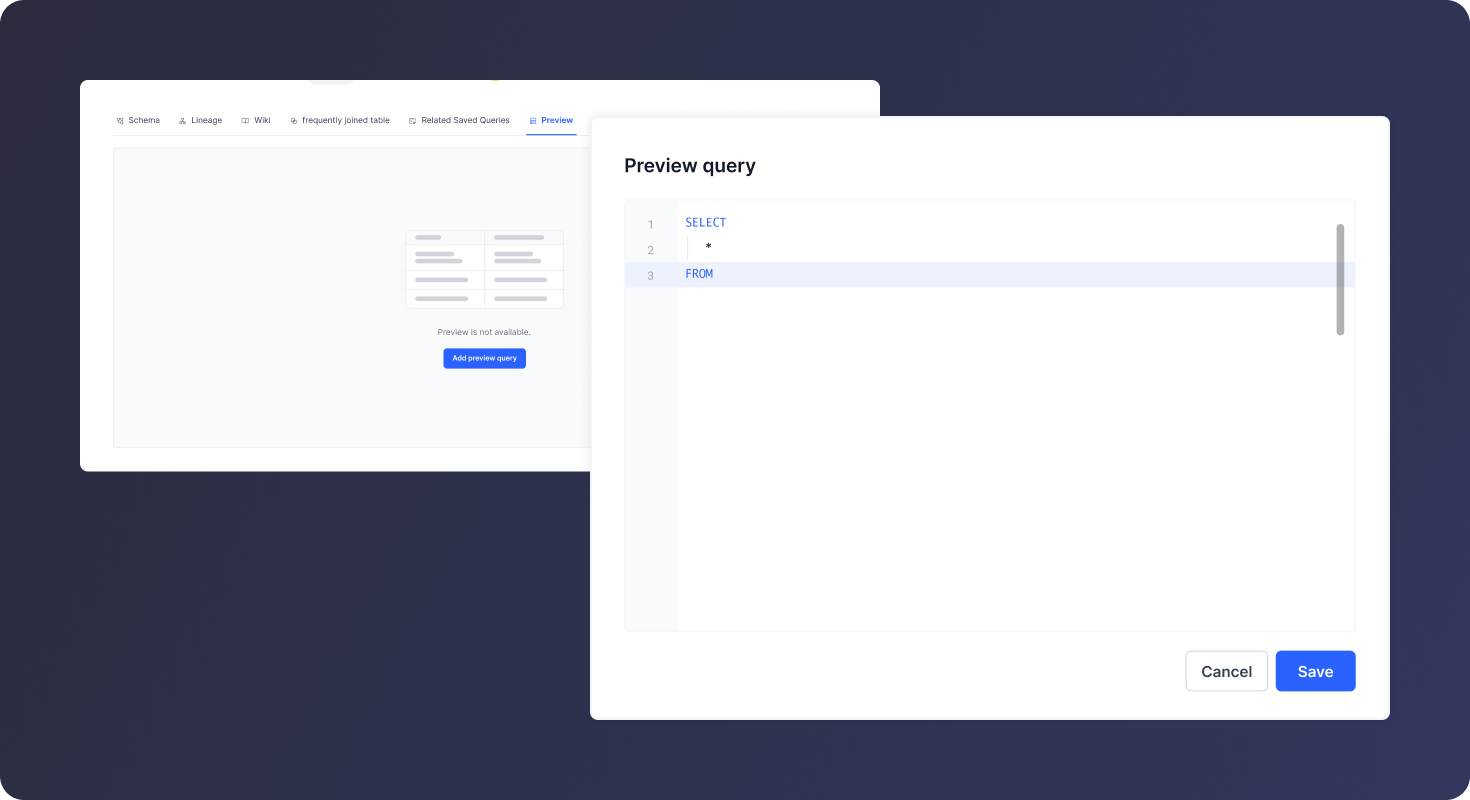
-
🐞 Fixes and Improvements
- Improved responsive screen width
- Improved Add labelby reducing label creation depth
- Improved sign up process to alert new users whose organization already exists for their domain or has already been invited to an existing organization when they attempt to create a new one
- Fixed more icon position in saved query and job asset detail view
- Fixed bug in label where labels would exceed the width of the label when the label name was very long
- You can now insert a line break in table column descriptions by pressing Shift+Enter
- Improved the search 'Updated date' date picker to preserve and display previously selected values if they exist
- Fixed a bug where private saved queries when shared were not visible to shared users
- Fixed a bug where unauthorized users could edit publicly shared saved queries
- Redesigned scheduler triggered job icon
- Redesigned popularity indicator
- Fixed a bug where filter applied to query block was not preserved when exporting query result
- Transferred help docs to Mintlify: https://www.kaldea.com/docs/introduction
- Fixed a bug where users would see "We couldn't find that account" error page instead of "Sign up link expired" error page when invitation email's invite token expired
new
Dec 7, 2022
📊 Huge improvements to chart blocks!
Charts are extremely important when it comes to fast exploratory analysis. For a better no-code data visualization experience, we have brought up our chart block capabilities to the next level 💪.
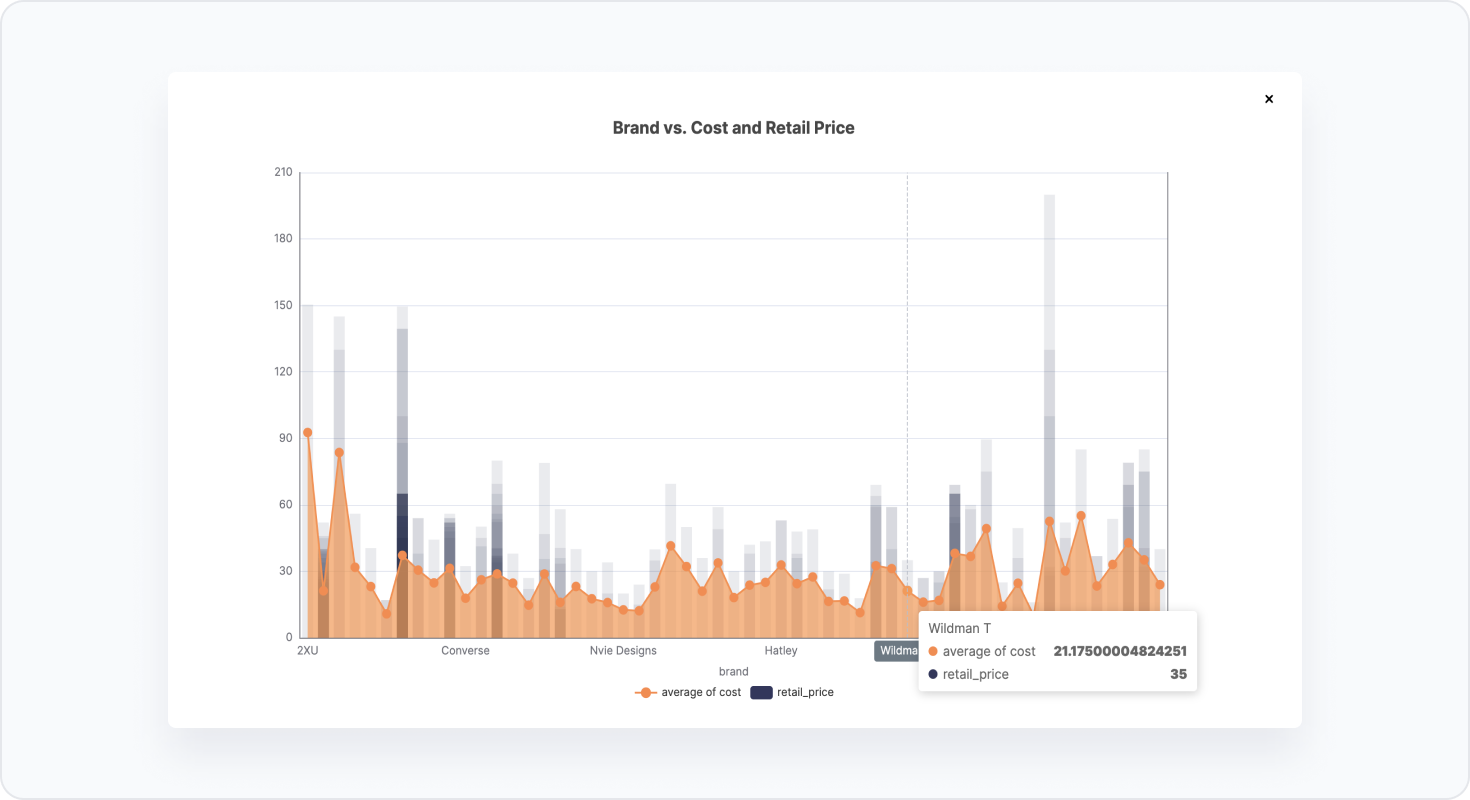
- More chart types- We've added horizontal bar, area, big number, and combined charts.
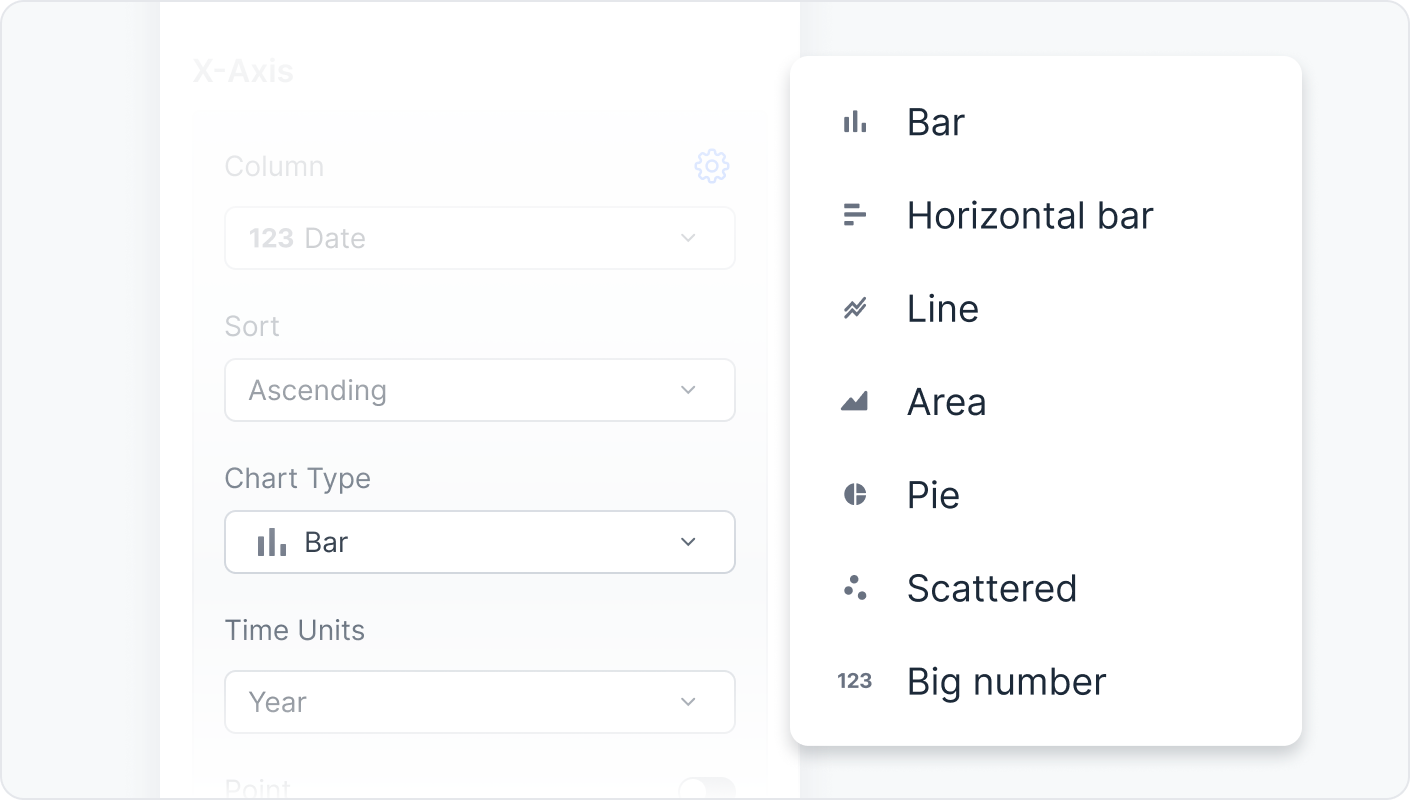 *To visualize your data as combined charts, add multiple y-axes as different chart types
*To visualize your data as combined charts, add multiple y-axes as different chart types - Use color to visually group your data- Make your data really stand out with colors!
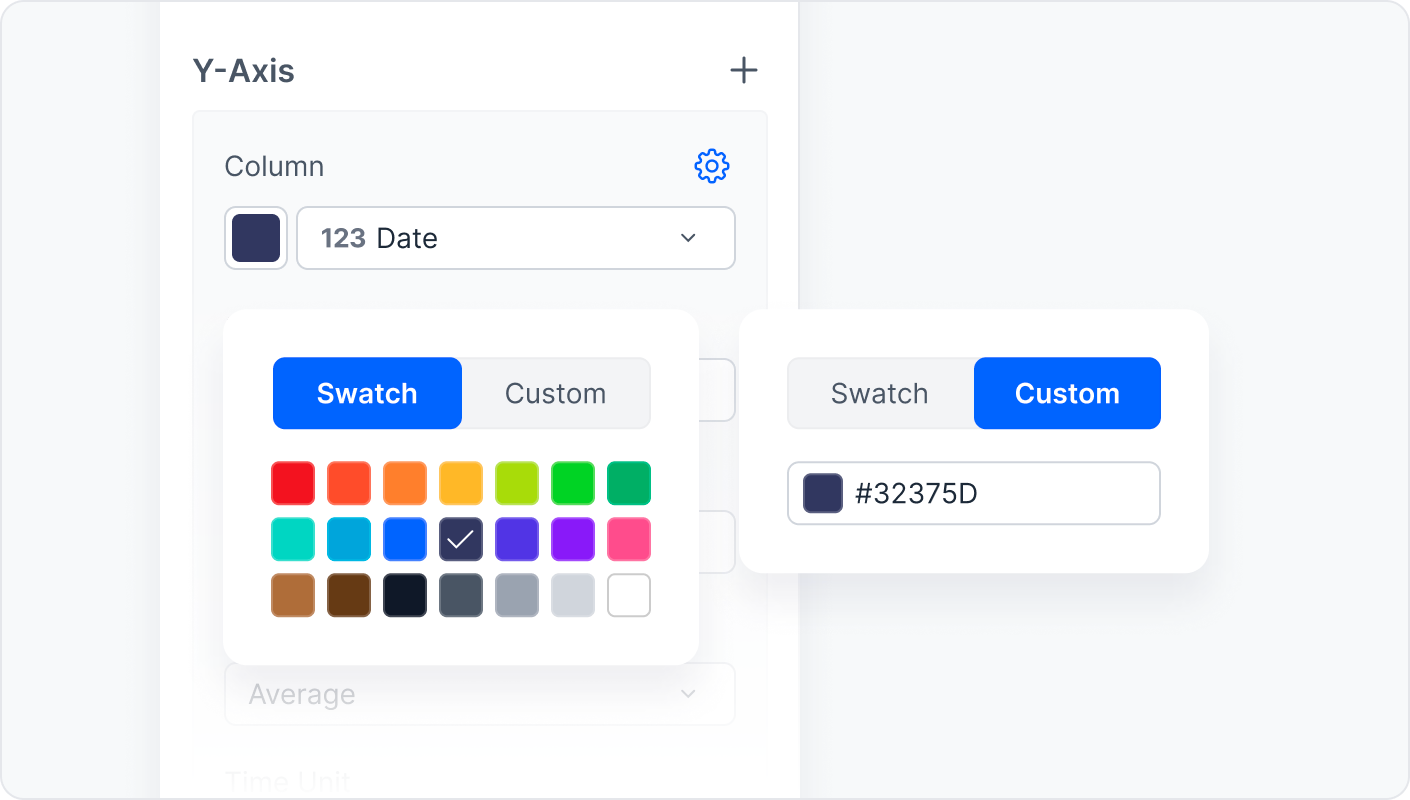
- Time units for charts with column typeDate- You can now group time units by Year, Quarter, Month, Week, Day, Date, Hours, and Minutes.
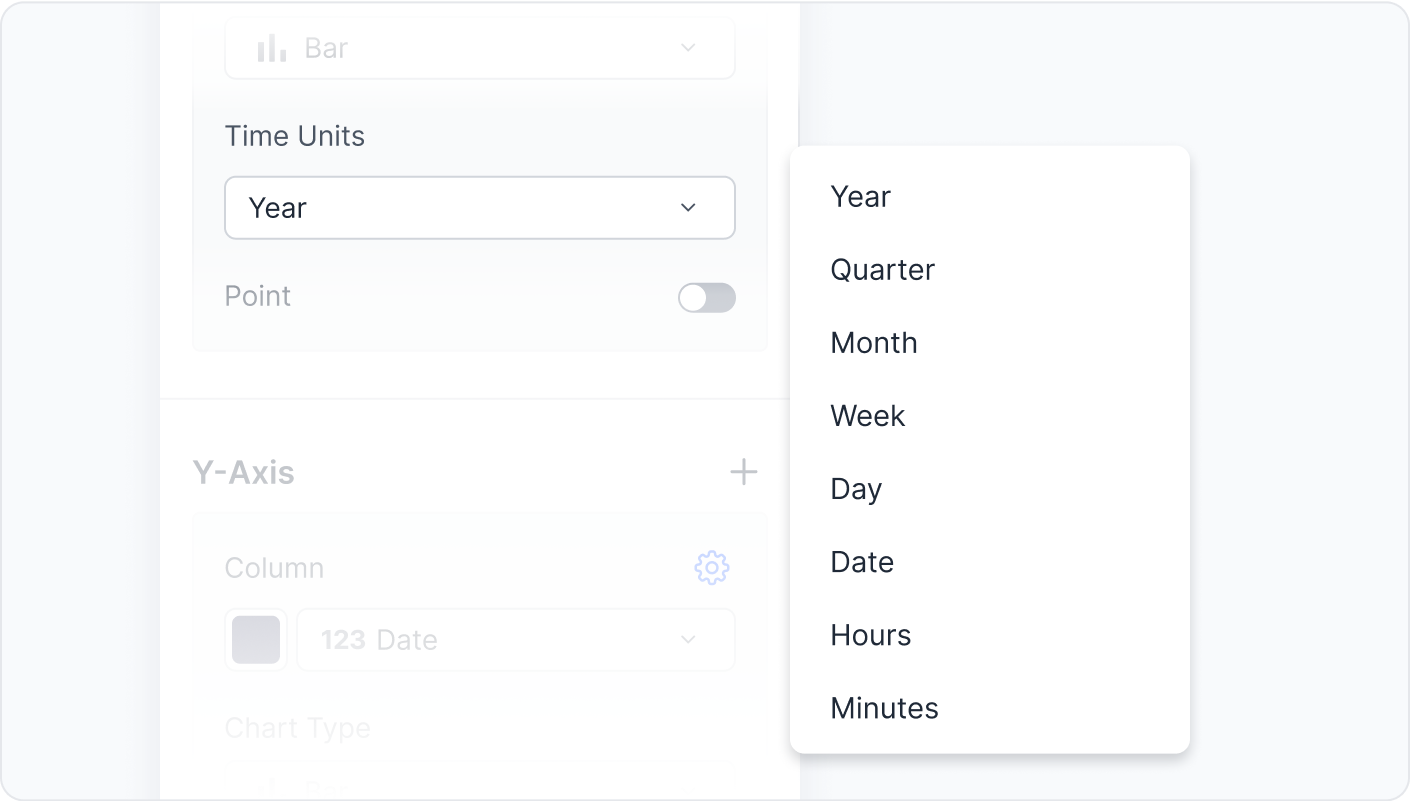
- Sorting by ascending or descending value- Sort the chart's x-axis by ascending value or descending value.
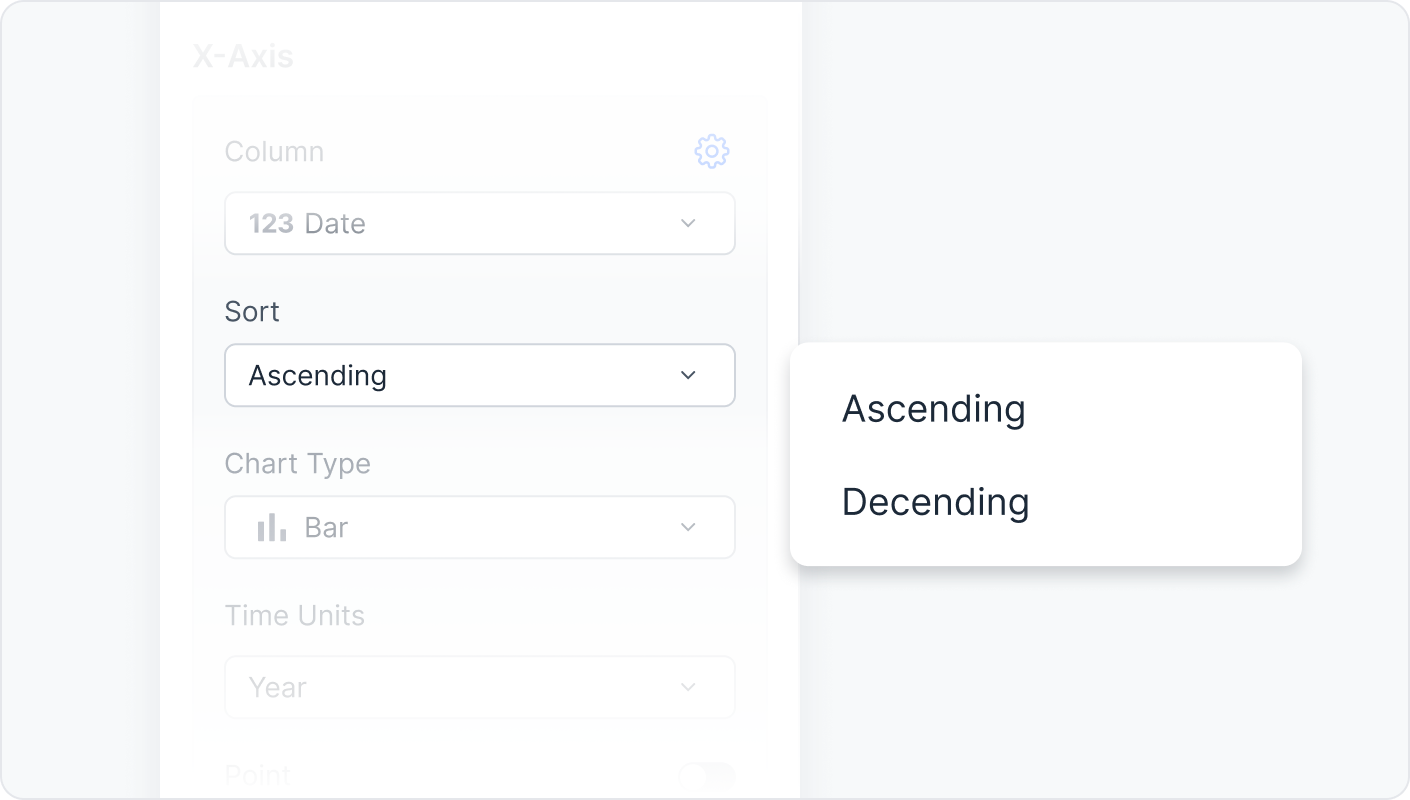
- Aggregation has finally come to charts- Once you add a column to an axis, you can apply aggregation functions. Generally, we support aggregation byCount,Max, orMin. You can use aggregation byAverageorSumif the column type is integer, float, or time.
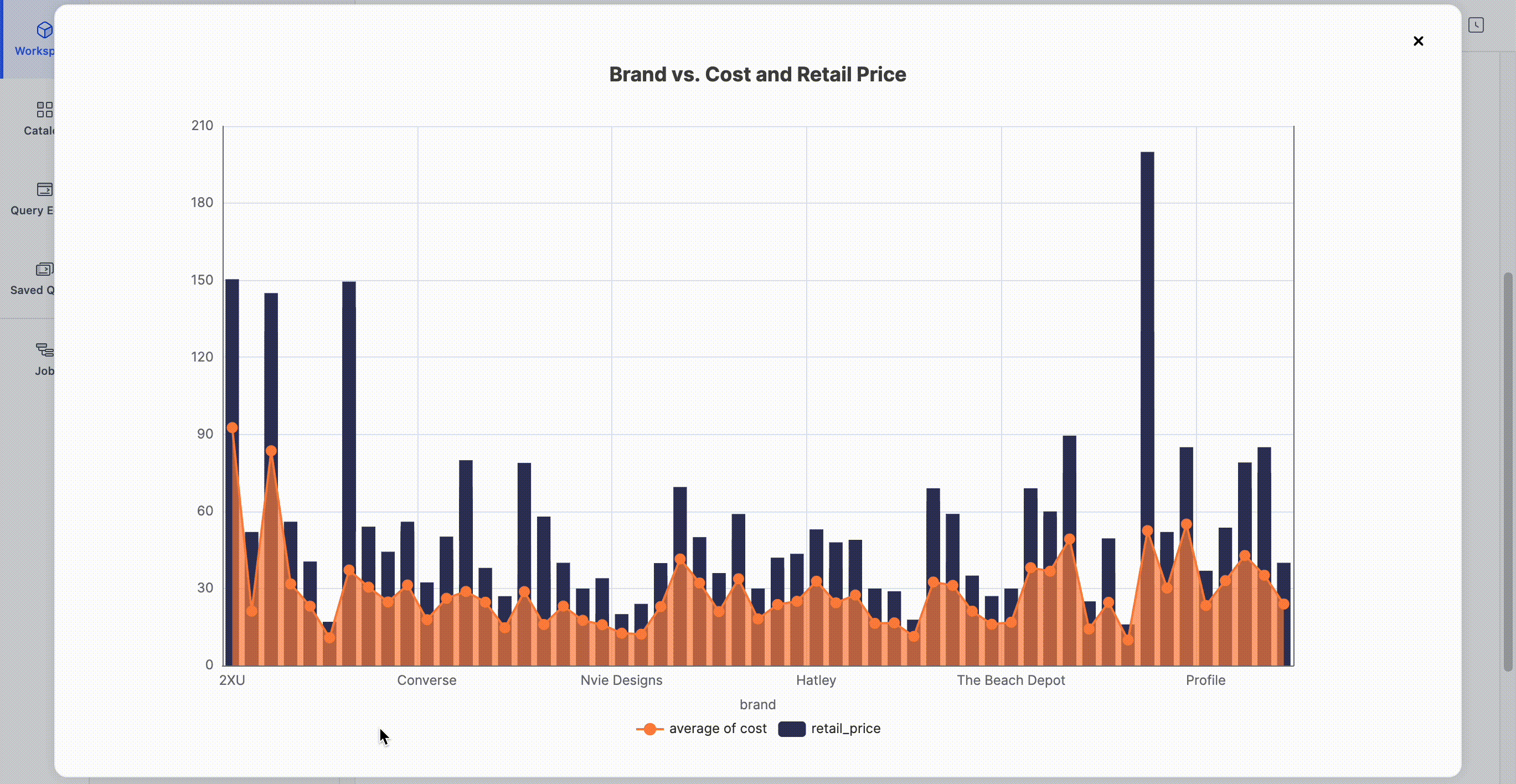
- More control over configurations- With this chart update, you have more control over configuration details such as value, legends, axes labels, etc.
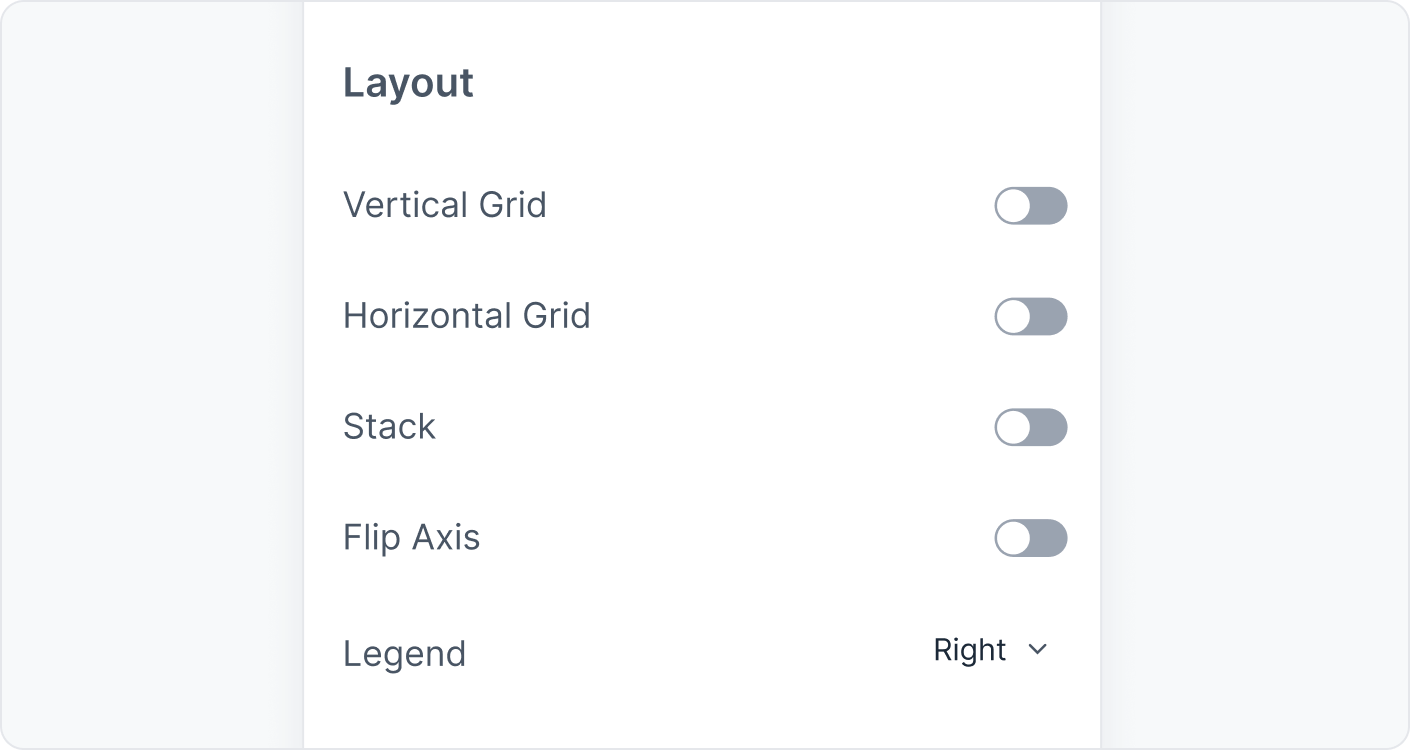
-
🤩 Popularity scoring
Too much assets making you dizzy? Don't worry, we've got you covered.
You can now order assets by their popularity amongst your team. Save time sifting through assets using popularity scoring to sort through long lists of pages, tables, and saved queries.
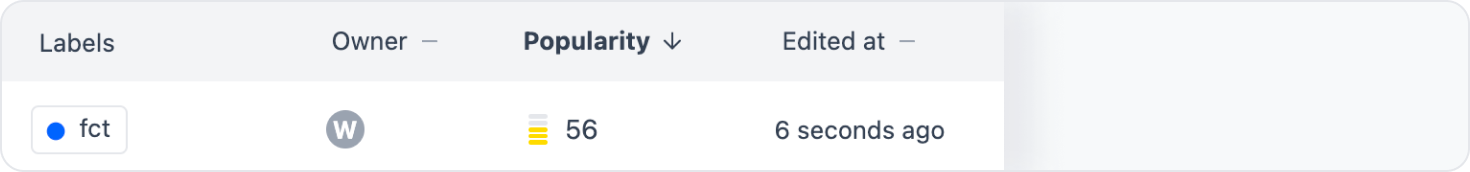
*
Popularity scorings in catalog tables are calculated by their query run frequencies and view counts. Popularity scorings in saved queries and workspace pages are calculated by their view counts.
improved
fixed
Dec 2, 2022
🌍 Regional expansion for speed and compliance
We've expanded regional selections!
Now, you can choose between North America (specifically the US) or APAC, whichever is the most appropriate for you. It's always possible to create a new account if your current account isn't in the region you want.
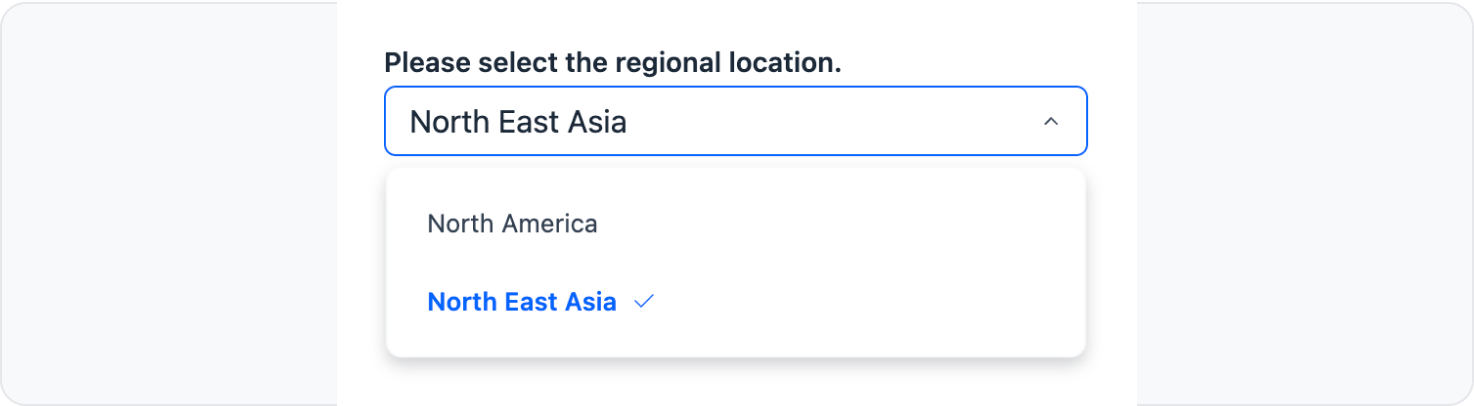
-
🌐 Separate URLs for tabs in Catalog tables
We've created separate URLs for tabs in Catalog tables - schema, lineage, wiki, frequently joined tables, related saved queries, preview, and related pages. You can now share exact tab views with other organization members.
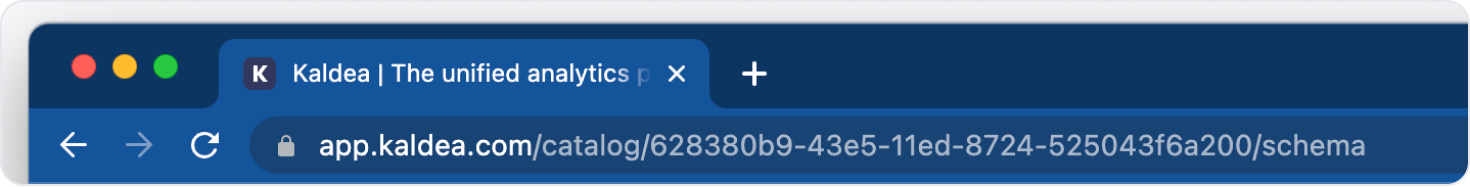
-
🐞 Fixes and Improvements
- Fixed typing lag in pages
- Fixed design inconsistencies in the Job detail view
- Improved embedding blocks in page
- It's now possible to resend invites to teammates with pending status
- Improved related pages view in Table detail view
- Fixed a bug where added labels could not be deleted
- Improved error message when saved query editor is empty
- Fixed a bug with the BigQuery icon not being visible in Settings > Added datasource
- Fixed a bug preventing Redshift datasource integration
- Fixed a bug where the preview table bytes column displayed broken value
- Improved catalog data table schema to display RECORD type structure
- Fixed refreshAuthToken
- Updated Bigquery SDK version to handle new data types
- Updated organization name naming rule to allow spaces
- You can now directly access Kaldea Documentation from Help and Support
- Improved catalog to support preview for tables with partition
- Datasource integration help doc is now directly accessible from Settings > Add Data Source
Load More
→